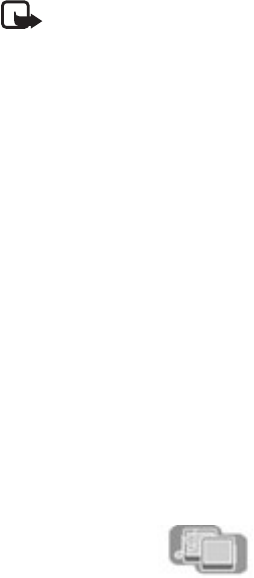
Using the menu
28 Copyright © 2004 Nokia. All rights reserved.
Call waiting
If Call waiting is activated, your
phone beeps during a call to let you
know that someone else is calling
you. Depending on your caller ID
setup, the phone might also show
the number of the incoming call.
Press Menu, select Settings, Network
Services and then Call waiting and
Activate or Cancel the feature.
Send my caller identity
If Send my caller ID is activated, you
can determine, for each call you
make, whether your telephone
number appears on another phone’s
caller ID.
Press Menu, select Settings,
Network Services and then Send my
caller ID and select Yes or No the
feature.
Network feature setting
To save a network feature activation
code for activation, press Menu,
select Settings, Network Services
and then Network feature setting.
Type in the feature code provided by
your network service and press OK.
Own number selection
The number assigned to your phone
provides service for only one service
area. Your phone can be activated in
up to three different service areas,
however. Each service area would
assign a different phone number or
account to your phone. You must
select a phone number for your
home network, and if you travel
outside your home network, you can
choose another number. Only one
phone number can be active at a
time.
Note: It might not be
necessary to have up to two
numbers for your phone if
your service provider has
service or roaming
agreements for each area in
which you wish to use your
phone. Contact your service
provider for details.
To set your own number according
to the service area, press Menu,
select Settings, Network Services
and then My number selection
Restore factory settings
To reset some of the menu settings
to their original values, press Menu,
and select Settings and Restore
factory settings. Key in the security
code. The names and phone numbers
saved in the contacts list are not
deleted.
■ Gallery
(Menu 6)
You can save images
and ringing tones, for example, if
received in a multimedia message,
in the folders of the gallery, see
Reading and replying to a
multimedia message on page 14.
The gallery uses shared memory.


















