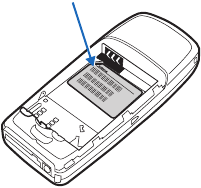
Copyright © 2004 Nokia. All rights reserved.
to-do notes, games, and
applications. Use of one or more of
these features may reduce the
memory available for the remaining
features sharing memory. For
example, saving many calendar
notes, may use all of the available
memory. Your phone may display a
message that the memory is full
when you try to use a shared
memory feature. In this case, delete
some of the information or entries
stored in the shared memory
features before continuing. Some of
the features, such as text and
multimedia messages, images,
graphics, tones, video, and
recordings in gallery, and
applications may have a certain
memory specially allotted to them in
addition to the memory shared with
other features.
■ Get help
Find your phone label
If you need help, Nokia Customer
Care is available for assistance.
Before calling, we recommend that
you write down the following
information and have it available:
• Electronic serial number (ESN)
• Your zip code
The ESN is found on the type label,
which is located beneath the battery
on the back of the phone. See
Remove the back cover, 6 and
Remove the battery, 6 for more
information.
Updates
From time to time, Nokia updates
this guide to reflect changes. The
latest version may be available at
www.nokia-asia.com.
x


















