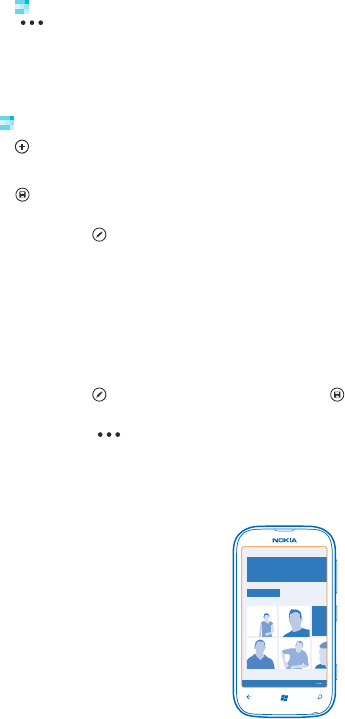
Copy contacts from a SIM card
If you have contacts stored on your SIM card, you can copy them to your phone.
1. Tap
People.
2. Tap
> settings > import SIM contacts.
Create, edit, or delete a contact group
You can create contact groups, and send a message to several people at the same time. For example,
you can add family members to the same group and reach them quickly with the same message.
Tap
People, and swipe to all.
1. Tap
> new group.
2. Write a name for the group.
3. Tap add a contact and a contact. To add another contact, tap add a contact again.
4. Tap
.
Edit a contact group
Tap the group and
.
Rename a group
Tap the group name, and write the new name.
Add a new group contact
Tap add a contact and a contact.
Remove a contact from a group
Tap the contact and remove from group > Remove.
Change the preferred contact info for a contact
Tap the group and
, change the info you want, and tap .
Delete a contact group
Tap the group and
> delete.
Social networks
Want to keep in touch with your friends? You can set up social networking services on your phone.
© 2012–2013 Nokia. All rights reserved.
33


















