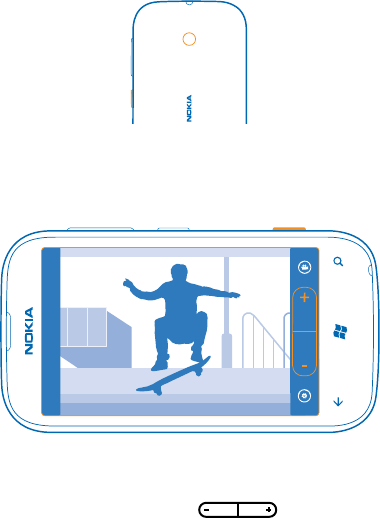
Camera
Why carry a separate camera if your phone has all you need for capturing memories? With your phone
camera, you can easily take photos or record videos.
Take a photo
Shoot sharp and vibrant photos – capture the best moments in your photo album.
1. To open the camera, press the camera key.
2. To zoom in or out, select + or - on zoom control .
3. To take the photo, press the camera key.
Keep the phone still until the photo is saved, and the camera is ready for a new photo.
To view the photo you just took, swipe right. Photos are saved in your Camera Roll in the Pictures
hub.
Take a photo without using the camera key
To focus on a specific object or area, tap the object or area on the screen. Hold the phone still until
the white square stops blinking.
© 2012–2013 Nokia. All rights reserved.
43


















