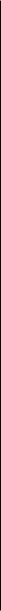
Web feeds and blogs.........................100
Widgets...............................................101
Content search...................................101
Bookmarks..........................................101
Empty the cache.................................102
Connection security...........................102
15. Positioning (GPS)............103
About GPS...........................................103
Assisted GPS (A-GPS)..........................104
Hold your device correctly................104
Tips on creating a GPS connection...105
Position requests...............................106
Landmarks..........................................106
GPS data..............................................107
Positioning settings..........................107
16. Maps................................108
Maps overview...................................108
View your location and the map......109
Map view.............................................110
Change the look of the map.............110
Download and update maps............111
About positioning methods..............112
Find a location...................................113
View location details.........................113
Save places and routes......................114
View and organise places or
routes..................................................115
Send places to your friends..............115
Share location....................................115
Synchronise your Favourites............116
Get voice guidance............................117
Drive to your destination..................118
Navigation view.................................119
Get traffic and safety information...119
Walk to your destination..................120
Plan a route........................................120
17. Connectivity....................122
Data connections and access
points..................................................122
Network settings...............................122
Access points......................................123
Active data connections....................126
Synchronisation.................................126
Bluetooth connectivity......................127
USB......................................................131
PC connections...................................132
Administrative settings.....................132
18. Search.............................134
About Search......................................134
Start a search.....................................134
19. About Ovi Store...............134
20. Other applications..........135
Clock....................................................135
Calendar..............................................136
File manager......................................137
Application manager.........................138
RealPlayer ..........................................141
Recorder.............................................142
Write notes.........................................143
Make calculations..............................143
Contents


















