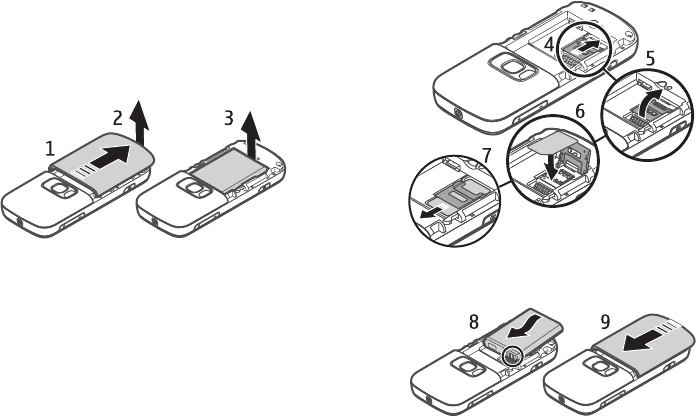
Copyright © 2008 Nokia. All rights reserved. 13
Get started
Get started
Insert a (U)SIM card and battery
This device uses BL-5B batteries.
1. With the back of the phone facing you, slide the back
cover to remove it (1 and 2). To remove the battery, lift
it as shown (3).
2. To release the SIM card holder, slide it backwards (4),
and lift it (5).
Insert the (U)SIM card to the SIM card holder (6).
Ensure that the card is properly inserted and that the
golden-coloured contact area on the card is facing
downs, and the bevelled corner faces up.
Close the SIM card holder, and slide it forward to lock
it (7).
3. Replace the battery (8) and back cover (9).


















