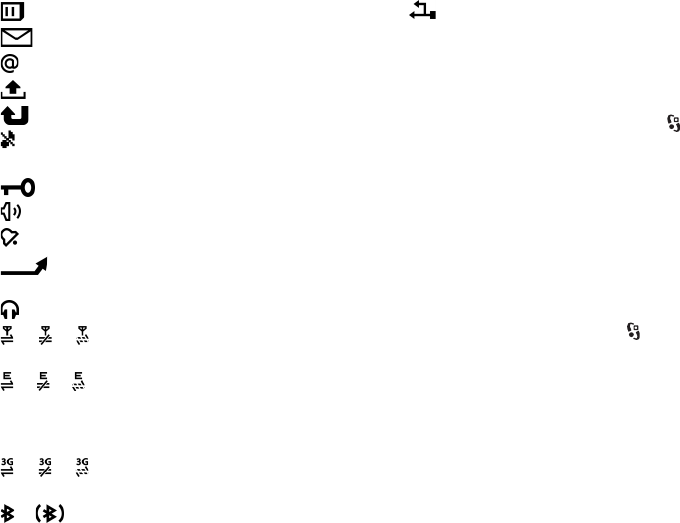
Copyright © 2008 Nokia. All rights reserved. 19
Your device
— A memory card is inserted in the device.
— You have messages in the inbox in Messaging.
— You received new e-mail in your remote mailbox.
— You have messages waiting to be sent in outbox.
— You have missed calls.
— Ringing type is set to Silent and Message alert tone
and E-mail alert tone are set to Off.
— The device keypad is locked.
— The loudspeaker is activated.
— An alarm is active.
— All calls to the device are diverted to another
number.
— A headset is connected to the device.
or or — A GPRS packet data connection is active,
the connection is on hold, or a connection is available.
or or — A packet data connection is active in a part
of the network that supports EGPRS; the connection is on
hold; a connection is available. Your device may not use
EGPRS in the data transfer.
or or — A UMTS packet data connection is active;
the connection is on hold; a connection is available.
or — Bluetooth connectivity is switched on; data is
being transmitted using Bluetooth technology.
— A USB connection is active.
Other indicators may also be shown.
Screen saver
To set the screen saver settings, select > Settings >
Phone sett. > General > Personalisation > Display >
Screen saver. To set the timeout period after which the
screen saver is activated, select Screen saver time-out. To
set for how long the screen saver is active, select Screen
saver duration.
Menu
In the menu you can access the functions in your device.
To access the main menu, select .
To open an application or a folder, scroll to it, and press the
scroll key.
If you change the order of the functions in the menu, the
order may differ from the default order described in this
user guide.
To mark or unmark an item in applications, press #. To mark
or unmark several consecutive items, press and hold #, and
scroll up or down.
To change the menu view, select Options > Change Menu
view and a view type.


















