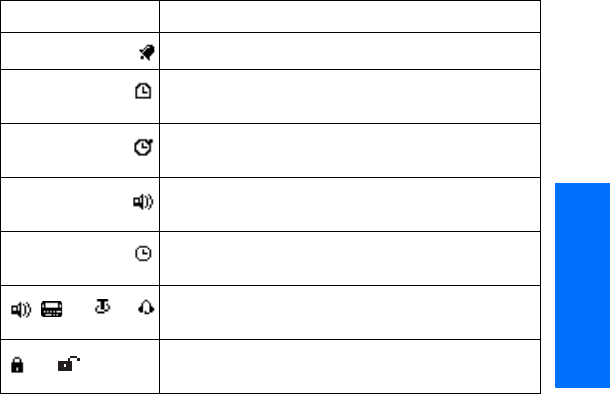
3
Phone at a glance
English
■ Get the most out of this
guide
The following sections illustrate the
various components of your phone.
Familiarise yourself with these
sections to help you understand the
instructions that follow.
This guide uses certain terms for the
steps that you are asked to perform.
• Press means to press and release
a key quickly. For example, press
7 means press the key on the
keypad that is labeled with the
number 7 and the letters “pqrs”.
•Press and hold means to press
and hold a key for 2–3 seconds;
then release the key.
• Selection keys are used to select
a menu option. To select an
option, press the selection key
below the menu item on the
phone screen.
• Scroll keys are used to move up,
down, left, or right in the menus.
•Talk and End keys: Press the Talk
key to place a call or to answer an
incoming call. Press the End key
to end a call or press and hold to
return to the idle screen.
The alarm clock is set to on. See Alarm clock, 50.
The countdown timer is running. See Countdown
timer, 54.
The stopwatch timer is running in the background.
See Stopwatch, 55.
Integrated hands-free is active. See Using the
loudspeaker, 11.
The timed profile is selected. See Profiles (Menu 3),
31.
or An enhancement is connected to the phone. See
Enhancement settings, 38.
or
Voice privacy encryption is active (or is not active) in
the network. See Voice privacy, 42
Icon Indicates...


















