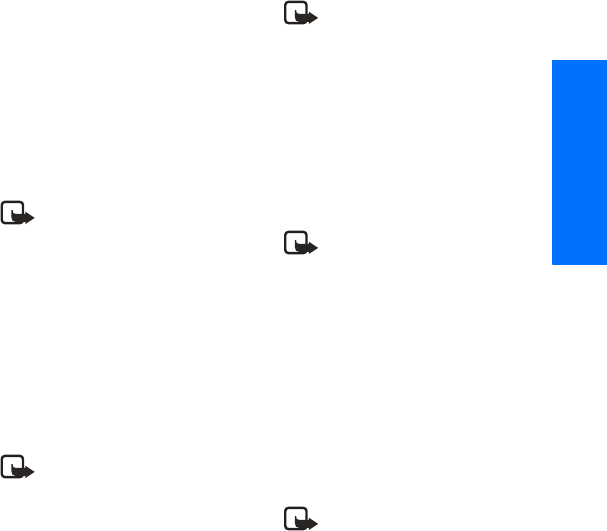
41
Settings (Menu 4)
English
2. Enter the lock code, and press OK.
See Lock code, 41 for more
information.
3. Enter the phone number; or press
Search, recall the number from
the phone book, and press OK.
Call the allowed phone number
1. In the standby mode, press the
Scroll up or Scroll down key.
2. Press the Talk key to place the
call.
Lock code
Note: Avoid using codes
similar to emergency
numbers such as 100 or 101
to prevent accidental dialling
of the emergency number.
The preset lock code is 1234 or the
last four digits of your phone
number. If you enter an incorrect
lock code five times in a row, your
phone will prompt you for the
security code.
Note: If you enter the wrong
lock code 5 times in
succession, you will not be
able to enter a code for 5
minutes, even if you power
off the phone between
incorrect entries.
1. In the standby mode, select Menu
> Settings > Security settings >
Access codes > Change lock code.
2. Enter the current (or default) lock
code, and press OK.
3. Enter the new lock code (must be
4 characters in length), and press
OK.
4. Reenter the new lock code for
verification, and press OK.
Note: When you change your
lock code, make sure you
store it in a safe place, away
from your phone. Avoid
entering access codes similar
to emergency numbers to
prevent accidental
emergency calls.
Security code
Note: Avoid using codes
similar to emergency
numbers such as 100 or 101
to prevent accidental dialling
of the emergency number.
The security code controls access to
features such as the security level
and is supplied with the phone. The
preset security code is 12345. Once
you change the security code, keep
the new code secret and in a safe
place separate from your phone.
Note: If you enter the wrong
security code 5 times in
succession, you will not be
able to enter a code for 5
minutes, even if you power
off the phone between
incorrect entries.


















