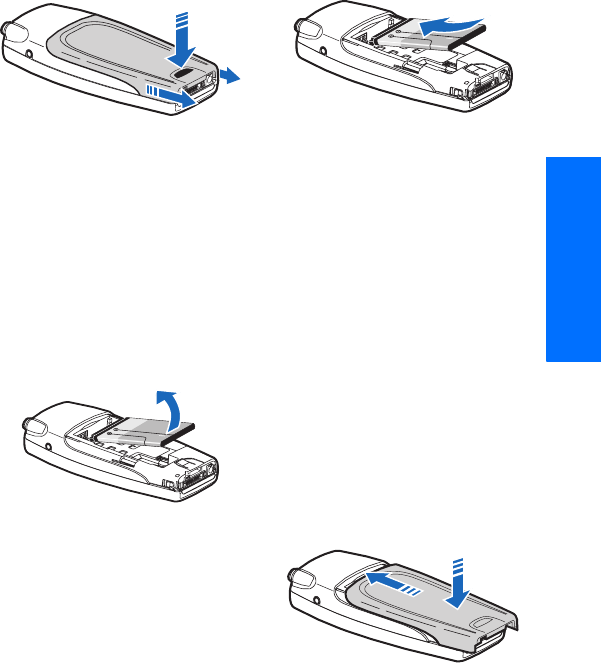
7
Set up your phone
English
Remove the back cover
1. With the back of the phone
facing you, push down on the
back cover release button.
2. Slide the back cover toward the
bottom of the phone and remove.
Remove the battery
After you have removed the back
cover, insert your finger into the
finger grip, and lift the battery from
its compartment.
UIM card slot
Your phone has a UIM card slot built
into the mechanics. However, the
UIM is not functional in this phone
model. Avoid placing anything into
the UIM card slot.
Replace the battery
1. Position the battery so the
positive and negative indicators
on the battery match up with the
positive and negative indicators
on the phone.
The battery label should be facing
away from the phone.
2. Insert the battery, gold-coloured
contact end first, into the battery
slot.
3. Push down on the other end of
the battery to snap the battery
into place.
Replace the back cover
Slide the back cover toward the top
of the phone until the back cover is
securely in place.


















