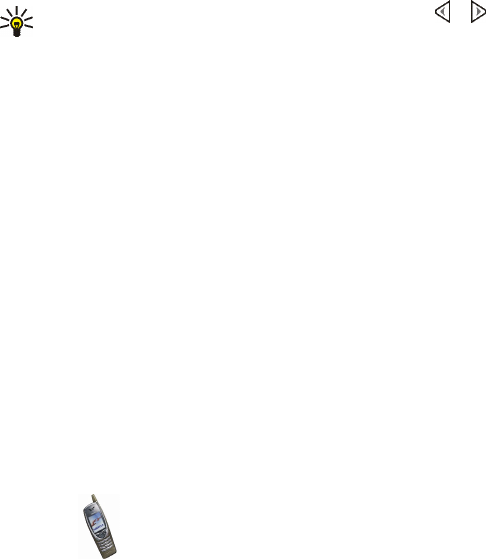
Copyright © 2003 Nokia. All rights reserved.
34
in the phone book. Select Video to record a video clip. Select Night mode to
take a photo when the lighting is dim and the camera needs a longer
exposure time.
You can set the default mode in the Camera menu, see page 104.
Tip: To quickly change the camera mode, press and hold or when
the live image is shown on the display.
• Self-timer to set the camera to take the photo within 10 seconds after you
press Start.
While the self-timer is running, a second counter is shown at the top of the
display and a beeping sound is heard. This sound can be set on or off using
the Camera sounds setting in the Camera menu.
• Mute to turn off the microphone when the selected camera mode is Video.
• Open Gallery to view the photos in the desired folder of the Gallery menu.
2. Press Capture to take a photo or Record to record a video clip.
If you do not press Capture or Record within one minute, press Continue to
activate the camera again.
• The approximate number of photos that can be saved in the phone is shown
at the top of the display. This number is determined by the Image quality
setting, the selected camera mode and the amount of free shared memory.
If the distance to the subject is closer than 30 centimetres it may affect the
sharpness of your photo.


















