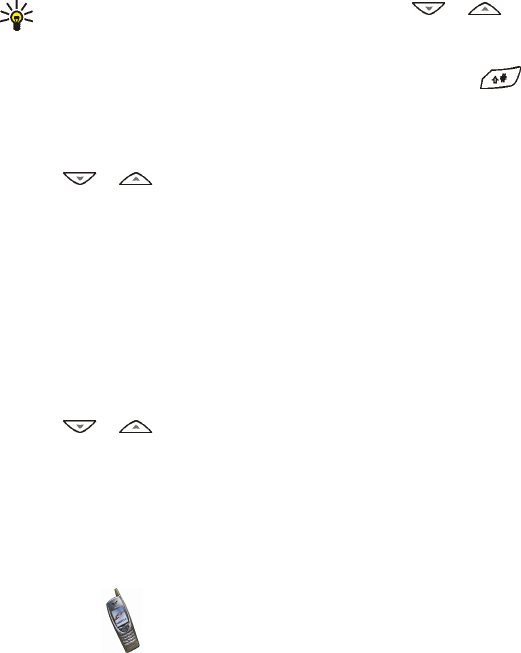
Menu functions
83
Copyright
© 2003 Nokia. All rights reserved.
Tip: To quickly find a name and phone number, press or in
standby mode. Key in the first letter(s) of the name and scroll to the desired
name.
To view the default phone number for the name, press and hold , if the
Contacts view setting is other than Name and number.
Editing a name, number or text item
1. Press or in standby mode, scroll to the desired name and press
Details.
2. If the Contacts view setting is Name and number, scroll to the desired name,
number or text item and press Edit.
If the Contacts view setting is other than Name and number, scroll to the
desired name, number or text item. Press Options and select the desired
function, for example Edit detail to edit a text item.
3. Edit the name, number or text item, and press OK.
Changing the image attached to a name
1. Press or in standby mode, scroll to the desired name and press
Details.
2. If the Contacts view setting is Name and number, scroll to the current image
and press Change.
If the Contacts view setting is other than Name and number, scroll to the
image, press Options and select Change image.


















