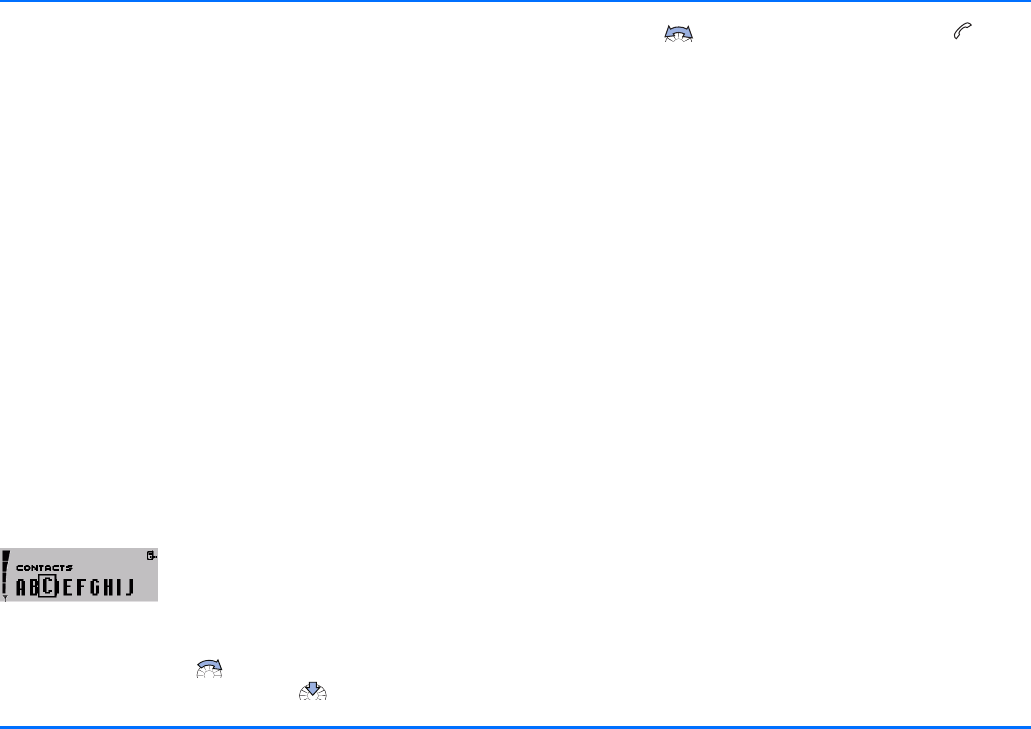
Special features
12 Copyright © 2004 Nokia. All rights reserved.
x
To be able to use this feature, you will first need to pair the
compatible wireless headset and the car kit phone and
establish a wireless connection between the two devices via
Bluetooth technology. For further information, see
“Bluetooth wireless technology” on page 51.
x
In principle, a wireless headset with Bluetooth technology
can only establish one Bluetooth wireless connection to
another compatible device supporting Bluetooth
technology. Therefore, to switch over to a wireless headset
with Bluetooth technology, you may need to break an
existing Bluetooth wireless connection, for example, to a
mobile phone.
x
If you have already established a Bluetooth SIM Access
Profile wireless connection to a compatible mobile phone
and wish to switch over to a compatible wireless headset
with Bluetooth technology, the additional Bluetooth
wireless connection to the headset has to be established
from the car kit phone. This can be conveniently done using
a voice command. For further information, see “Voice
commands” on page 48.
Quick access to the contact entries
A shortcut feature has been provided to
make it easier for you to find a desired
phone number in the contact entries and
make a call.
a To find a particular contact entry, with the display in
standby, scroll with to the first letter of the name as
entered in the contacts and press .
a Scroll with to the desired name and press to dial
the number.
x
Before you can use this feature you will have to make
entries for contacts in the car kit phone. For further
information, see “Download contacts” on page 56.
y
You may assign up to 5 phone numbers to any name entered
in your contacts. For further information, see “Contacts” on
page 35.
Mobile data services using Bluetooth wireless technology
Your car kit phone comes with a convenient feature allowing
you to connect compatible external devices such as a
compatible laptop computer to the car kit phone using
Bluetooth wireless technology.
This means that you can now utilise GSM data services such as
GPRS or HSCSD for mobile Internet access for a compatible
laptop in the car.
Using a car SIM card
You can also operate the car kit phone using a separate car SIM
card that is inserted in the radio unit.
For further information, see “Getting started” on page 19.


















