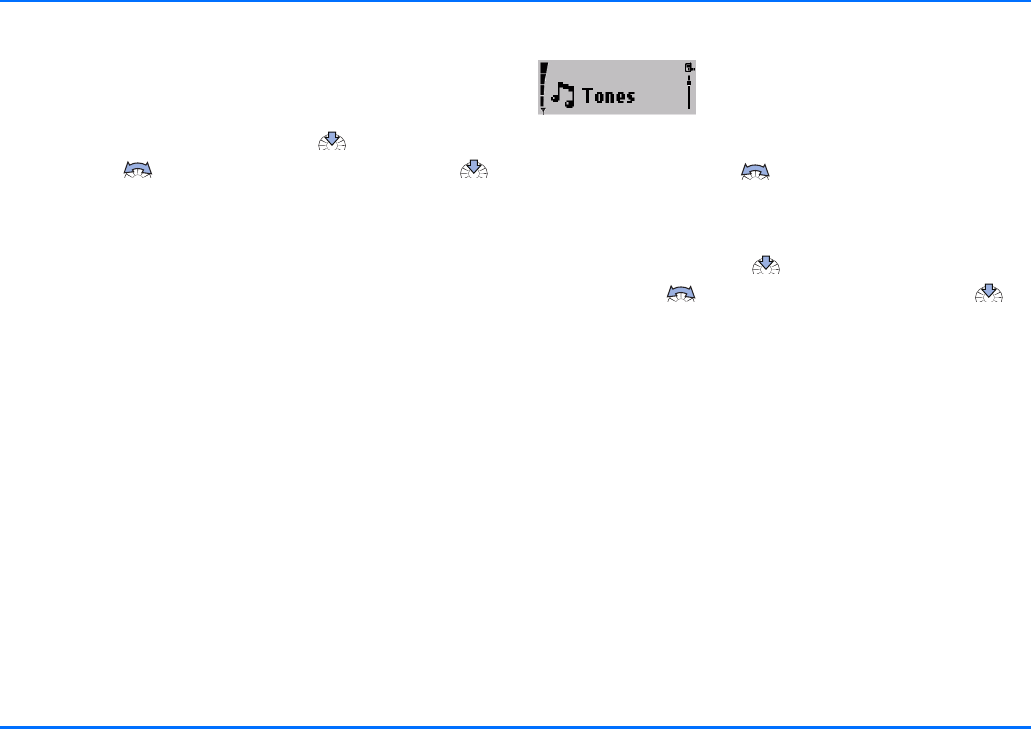
Tone settings
36 Copyright © 2004 Nokia. All rights reserved.
Querying the memory status
This option allows you to view the free storage space in the car
kit phone memory (in %).
With the display in standby:
a Select the Contacts menu and press .
a Scroll with to the item Memory status and press
to select it.
a You can now view the memory status on the display.
Tone settings
You can choose the desired ringing tone
for incoming calls, change the volume,
and switch warning tones on or off as
desired.
y
Use the Navi wheel to regulate the volume of the
ringing tone when the car kit phone is ringing to notify you
of an incoming call or to change the loudspeaker volume
during a call in progress.
a Select Tones and press to open the menu.
a Scroll with to the desired option and press to
select it.
a Follow the instructions shown on the display.
Ringing volume
This option sets the loudspeaker volume for an incoming call.
Ringing tone
This option offers you a range of ringing tones to choose from.
Select the one you would like to have notify you of an incoming
call.
Warning tones
This option lets you activate or deactivate special notification
tones.


















