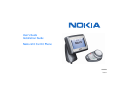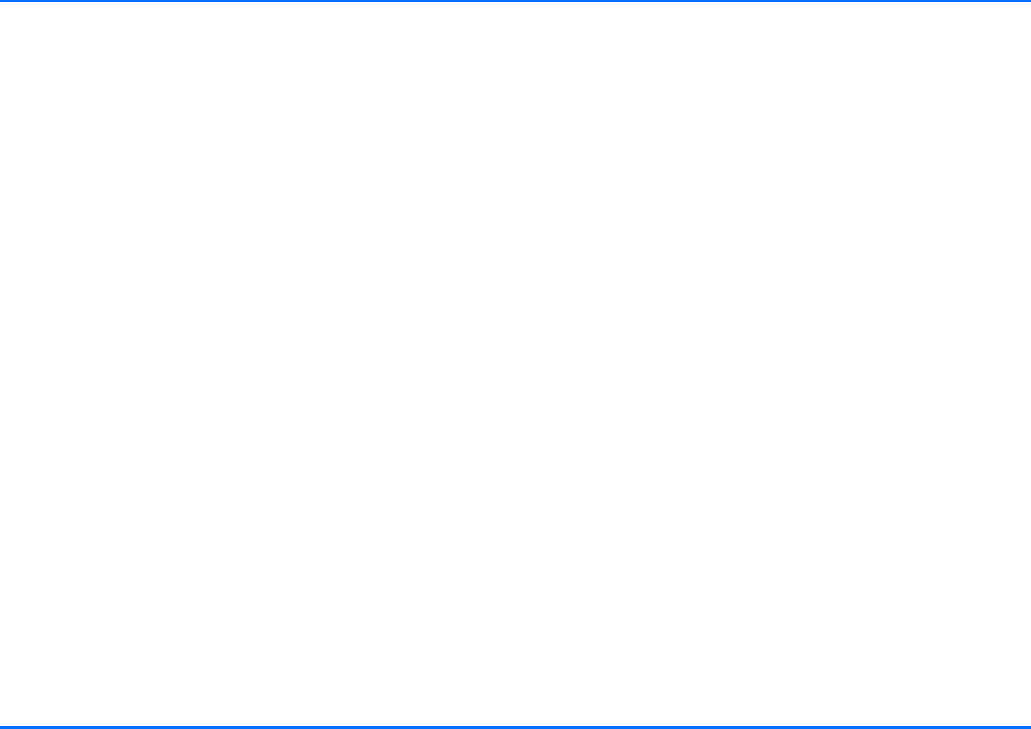
Using a remote SIM card with Bluetooth wireless technology
8 Copyright © 2004 Nokia. All rights reserved.
With Bluetooth SIM Access Profile, the car kit phone combines
the advantages of a fixed installed car phone such as excellent
audio quality, use of a compatible, external GSM antenna and
optimum ease of operation with the advantages of a car kit
installation, e.g. use of the SIM card inserted in a compatible
mobile phone or access to the relevant contact data.
And all this time the compatible mobile phone can conveniently
be located in the user’s briefcase; there is no need for it to be
inserted in a cradle for operation. The wireless Bluetooth SIM
Access Profile connection between the car kit phone and the
compatible mobile phone is upheld either until the compatible
mobile phone is moved out of range (e.g. when the user leaves
the car) or until the user breaks the connection by pressing a
button on the compatible mobile phone to change back to
standard operation of the mobile or to switch off the phone.
If desired, a separate car SIM card can be inserted in the car kit
phone. This SIM card can be used when the wireless link to the
compatible mobile phone established via Bluetooth technology
is interrupted or if the car kit phone is to be operated using a
permanent car SIM card.
y
If you use Bluetooth technology functions regularly, you can
deactivate the option "Authorisation request" in the
compatible mobile phone. Then connections between the
devices via Bluetooth wireless technology can conveniently
be made automatically without separate acceptance or
authorisation. To do so, scroll to the menu item View paired
devices and select the option Request authorisation and set
it to Off. For further information, see the user’s guide
applicable for the compatible mobile phone with Bluetooth
technology that you are using.
For information on compatible mobile phones, see the Nokia
website: http://www.nokia.com.