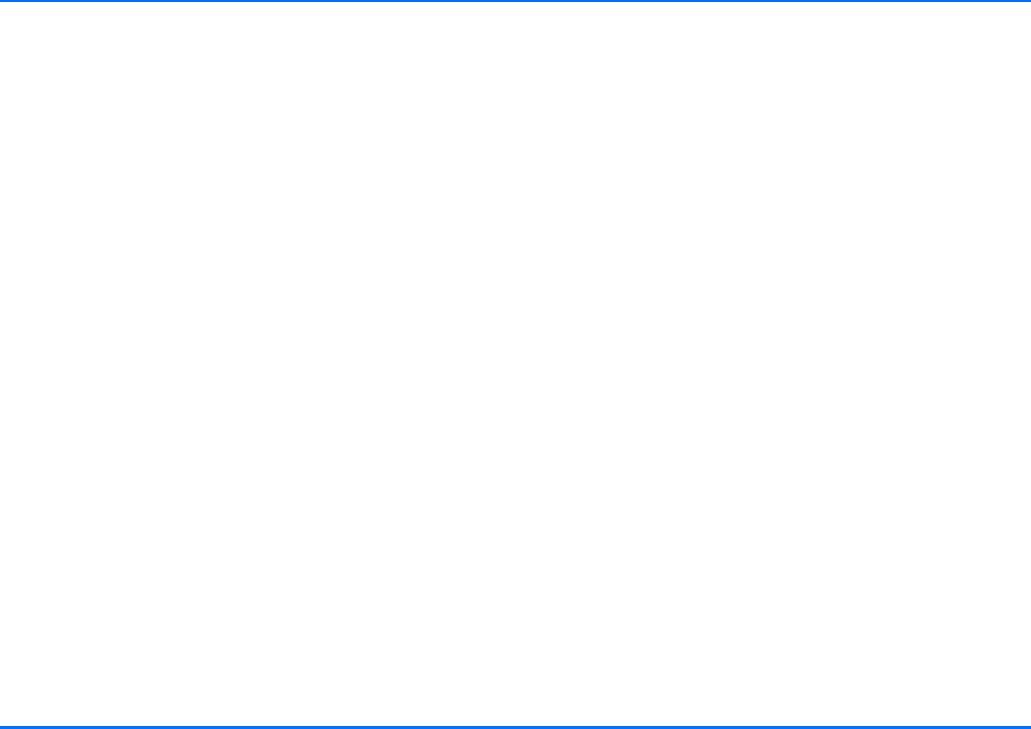
Mounting
Copyright © 2004 Nokia. All rights reserved. 67
Input device CUW-3 (Pos.3)
The input device comes with a mount that is to be fixed in a
suitable location where it is easily accessible for the user.
However, take particular care to ensure that the input device
will not interfere with the driver’s operation of the vehicle.
Make sure that the cable will reach to the radio unit for
connection.The best location to mount the input device is
horizontally on the console between the driver’s and front
passenger’s seats.
Loudspeaker SP-2 (Pos.4)
To ensure good acoustic quality, mount the loudspeaker so that
it is pointed in the user’s direction. We recommend that you
mount the loudspeaker a minimum distance of 1 metre away
from the microphone to avoid feedback. The loudspeaker output
of the car kit phone is direct current free.
Microphone HFM-8 (Pos.5)
x
Use of any other microphone than the microphone supplied
with the car kit phone (HFM-8) may impact the
transmission quality.
Mount the handsfree microphone approx. 30 cm from the user’s
head, and position it so that it points towards the user’s mouth.
Experience has shown that the best locations are near the
rearview mirror or to the left of the sun visor. Check to make
sure the microphone does not impair control or operation of the
vehicle. We recommend that you keep the microphone a
minimum distance of 1 metre away from the car kit phone
loudspeaker to avoid feedback.
Use the double-sided adhesive tape supplied to fix the
microphone as this will prevent noise from the car body being
transmitted into the interior. Take care to mount the
microphone so that it is not exposed to air streams from the
vents. Do not lay the microphone cable in the heating,
ventilation or AC system.
If the mute radio cable has been connected, when you accept
an incoming call or when an outgoing call is established, the
system will automatically mute your car radio and the call will
be switched over to the car kit phone loudspeaker.
System cable PCU-4 (Pos.6)
The system cable connects the car kit phone to the car’s
electronics system. See the wiring diagram for exact
instructions.
x
When laying the cables, take care to position them so that
they are located as far as possible from the electronics
systems installed in your car in order to avoid
electromagnetic interference.
Ensure that cables are placed so that they will not be
subjected to mechanical wear and tear (e.g. not laid under
car seats or over sharp edges).


















