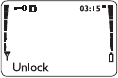
11
Keyguard
This feature helps to prevent
accidental key presses (e.g. when
your
phone is in your pocket, in your
purse) by locking your keypad.
If any keys are pressed while
Keyguard is activated,
3UHVV 8QORFN DQG WKHQ - will
display.
Activating Keyguard
Press and hold
ô
OR
Press 0HQX ∗
Activating Keyguard via the menu
At the start screen,
1) Press
0HQX 9 (.H\J X DUG)
2)
.H\V ORFNHG will appear on the display
Deactivating Keyguard
Press
8QORFN/ then -
Keyguard can not be activated when
your
phone is in a
car kit or in any handsfree kit.
Note: When Keyguard is
21
, calls to the emergency number
programmed into your phone (e.g. by pressing 911 then
ó)
may be possible. However, Emergency key 9 doesnt work.
Answering a call with Keyguard active
During an incoming call the keypad automatically
unlocks. However, you can answer a call only by
pressing
ó. After you end the call, Keyguard
automatically becomes active again.


















