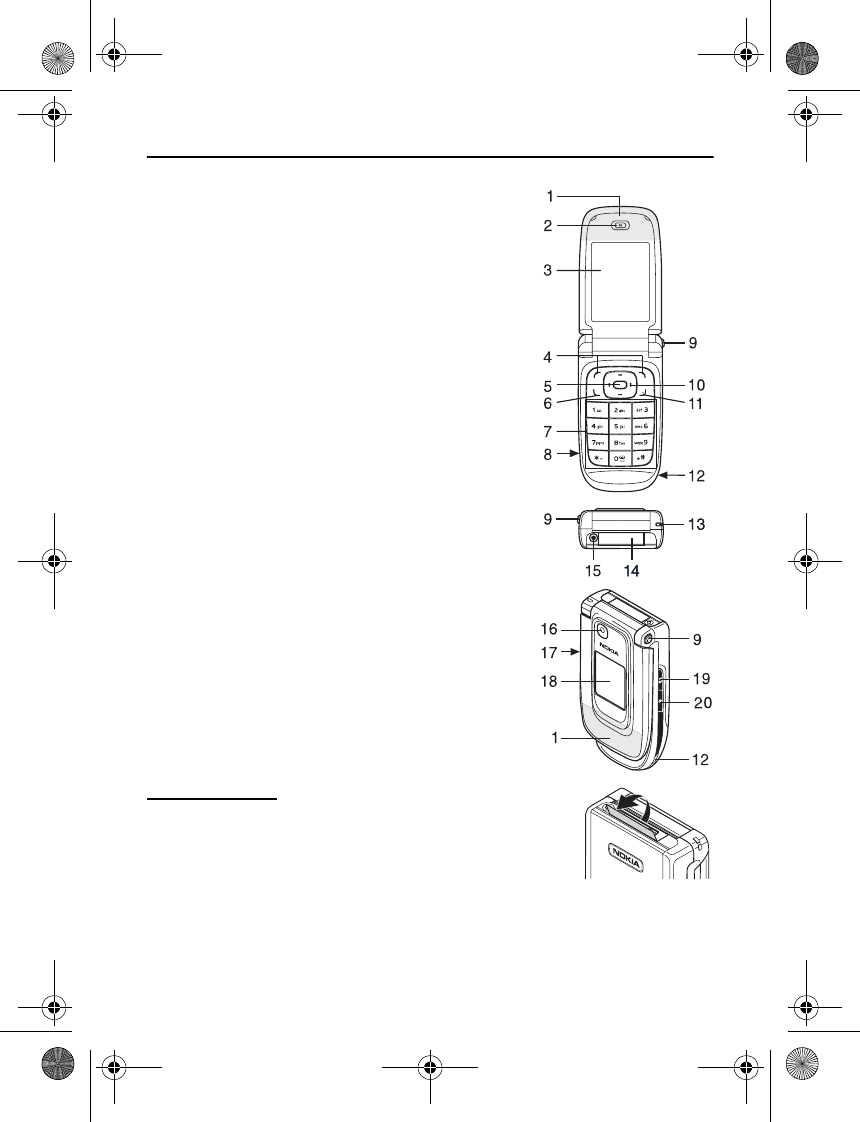
14
2. Your phone
■ Keys and parts
1 — NFC detection area (grey)
2 — Earpiece
3 — Main display
4 — Left and right selection keys
5 — Middle selection key
6 — Call key
7 — Keypad
8 — Infrared window
9 — Fold release button
10 — Navi
TM
key (scroll key))
11 — End key
12 — Loudspeaker
13 — Phone strap eyelet
14 — Pop-Port
TM
connector flap
15 — Charger connector
16 — Camera lens
17 — Volume keys
18 — Mini display
19 — Camera key
20 — Power key
Connector flap
To connect enhancements, open the Pop-Port
TM
connector flap.
■ Standby mode
When the phone is ready for use, and you have not entered any
characters, the phone is in the standby mode.
6131.ENv1_NFC_9203947_UG.fm Page 14 Tuesday, May 15, 2007 2:52 PM


















