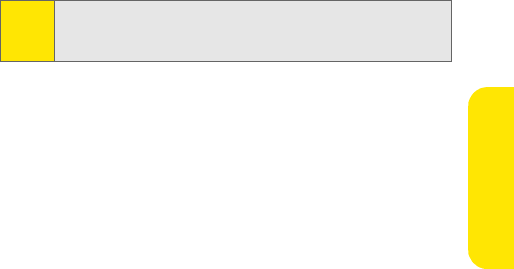
Section 2F: Using Contacts 85
Using Contacts
To select the scrolling view:
ᮣ Press Menu > Contacts > Settings > Scrolling view.
Select from the following:
Ⅲ Normal name list to display contact names only.
Ⅲ Name and number to display contact names and
their primary number.
Ⅲ Large name list to display contact names in a large
font format.
Ⅲ Name and image to display contact names and an
image associated with the contact.
Viewing Memory Status
The Memory status option displays the amount of space
available for contact entries.
To check the Contacts memory status:
ᮣ Press Menu > Contacts > Settings > Memory status.
(The free and used memory are shown as percentages
and in a bar graph format.)
Note:
If your phone displays a message that the memory is full
when you try to use a feature, delete some of the content
stored in memory before continuing.


















