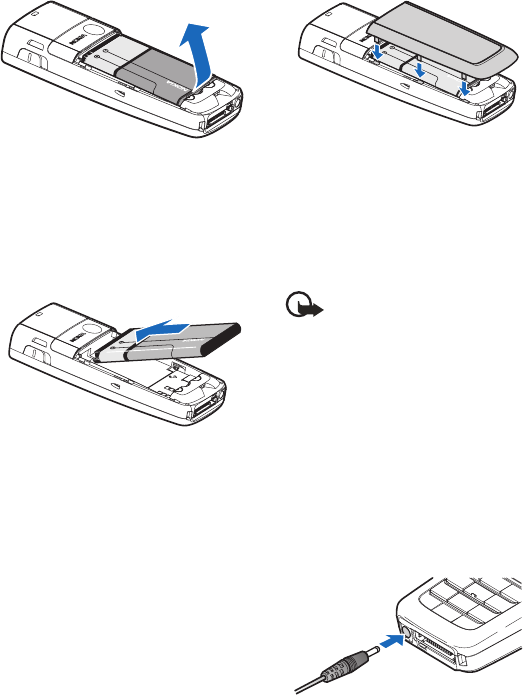
Set up your phone
Copyright © 2005 Nokia. All rights reserved. 7
Remove the battery
After you have removed the back
cover, insert your finger into the
finger grip, and lift the battery from
its compartment.
Replace the battery
1. Insert the gold-coloured contact
end of the battery, into the
battery slot.
2. Push down on the other end of
the battery to snap the battery
into place.
Replace the back cover
1. Set the back cover on the device
so that the cover tabs align with
the slots in the device.
2. Slide the back cover towards the
top of the device until the back
cover is securely in place.
Important: Do not remove
the front cover of this
device. Attempts to remove
the front cover may damage
the device.
Charge the battery
1. Plug the charger transformer into
a standard ac outlet.
2. Insert the charger output plug
into the round jack at the bottom
end of the device.


















