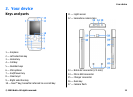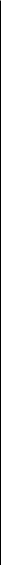
Predictive text input................................................................32
Change the writing language.................................................32
Copy and delete text...............................................................33
8. Messaging......................................................33
Write and send messages.......................................................33
E-mail........................................................................................35
9. Contacts..........................................................37
About Contacts.........................................................................37
Work with contacts.................................................................38
Create contact groups.............................................................38
Add ringing tones for contacts...............................................38
10. Gallery..........................................................38
About Gallery............................................................................39
11. Camera.........................................................39
Capture an image....................................................................39
Record videos...........................................................................40
12. Internet........................................................40
Web browser ...........................................................................40
Connect PC to web...................................................................42
Share online.............................................................................42
Nokia Video Centre..................................................................43
Search.......................................................................................44
13. Ovi services...................................................44
Visit Ovi.....................................................................................44
About Ovi Store........................................................................45
About Ovi Contacts..................................................................45
About Ovi Files.........................................................................45
14. Personalisation............................................45
Themes.....................................................................................46
Profiles .....................................................................................46
15. Time management.......................................47
Calendar....................................................................................47
Alarm clock...............................................................................47
Clock settings...........................................................................48
16. Office applications........................................48
PDF reader................................................................................48
Dictionary.................................................................................48
About Quickoffice....................................................................49
Converter..................................................................................49
Calculator..................................................................................50
Active notes .............................................................................50
Notes.........................................................................................51
Zip manager.............................................................................51
17. Settings........................................................51
Application settings................................................................51
Device and SIM card security..................................................51
Common accessory settings...................................................52
Restore original settings.........................................................52
18. Data management.......................................52
Install or remove applications...............................................52
File manager............................................................................54
Contents