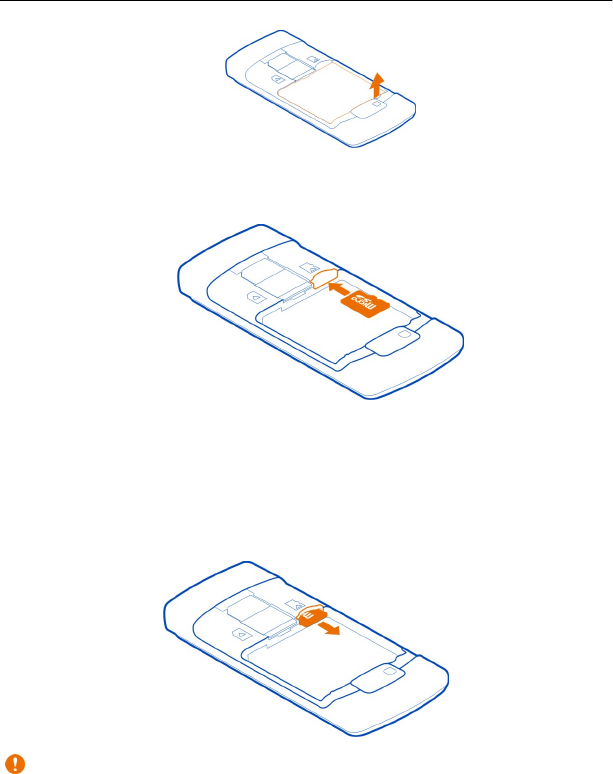
3 Make sure the contact area of the memory card is facing down.
Push the memory card into the slot.
4 Line up the battery contacts, and insert the battery.
5 To replace the back cover, direct the top locking catches toward their slots, and
press down until the cover locks into place.
Remove the memory card
Pull the card out.
Important: Do not remove the memory card when an app is using it. Doing so may
damage the memory card and the device and corrupt data stored on the card.
10 Get started


















