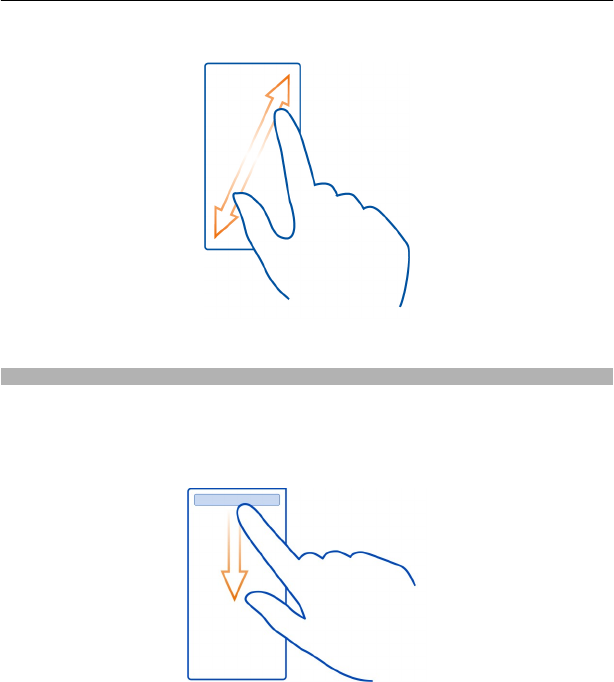
Tip: You can also tap the item twice.
Use shortcuts
You don't have to navigate long paths to, for example, open or close an internet
connection, or to silence your phone. You can access these settings directly in the
status menu, no matter what application or view you're in.
Swipe down from the notification area.
In the status menu, you can do the following:
• View notifications of missed calls or unread messages
• Silence your phone
• Modify the connectivity settings
• View available Wi-Fi connections, and connect to a Wi-Fi network
Basic use 23


















