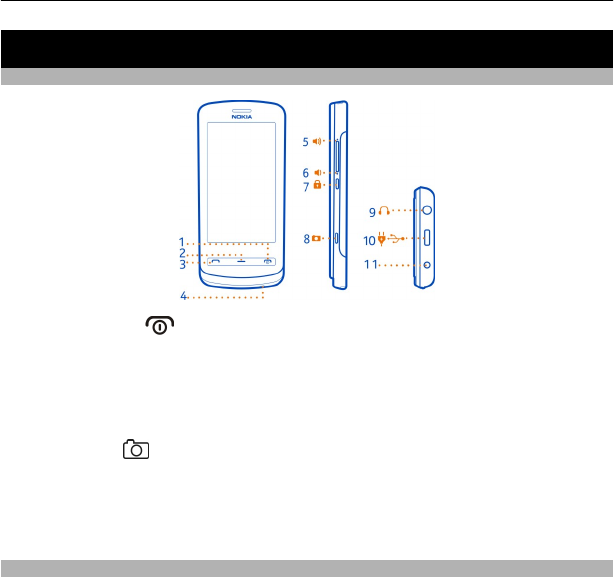
Get started
Keys and parts
1 Power/End key
2 Menu key
3 Call key
4 Microphone
5 Volume up/Zoom in key
6 Volume down/Zoom out key
7 Lock key
8 Camera key
9 Nokia AV connector (3.5 mm)
10 Micro-USB connector
11 Charger connector
If there is protective tape on the camera lens, remove the tape.
Insert the SIM card
Do not attach any stickers to your SIM card.
1 Switch the phone off.
2 Unlock the back cover release latch, and lift the cover off.
Get started 7


















