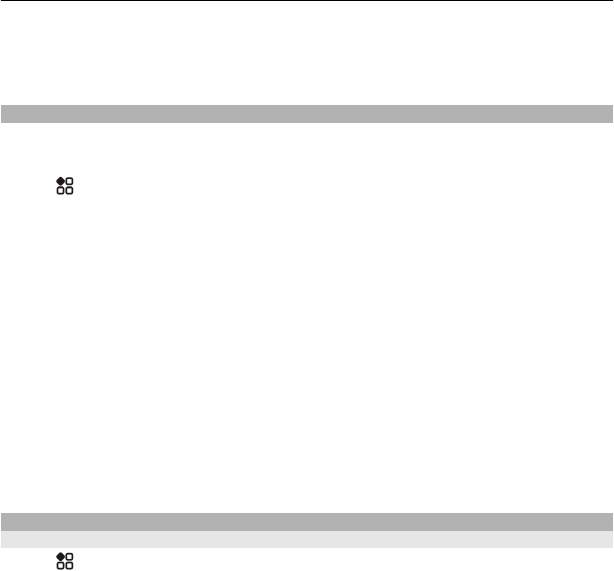
If copying between a memory card in your phone and a computer, make sure the
memory card is inserted.
2 Open Nokia Suite on your computer, and follow the displayed instructions.
Watch Web TV
You can keep up with the news and catch up on the latest episodes of your favourite
TV series.
Select and a Web TV service.
To stream content over the air, you need to use a 3G, 3.5G, or Wi-Fi connection. Using
Web TV services may involve the transmission of large amounts of data. For
information about data transmission charges, contact your network service provider.
The selection of pre-installed Web TV services depends on the country and network
service provider. The content of the Web TV services varies by service.
1 To browse Web TV content, swipe the screen.
2 To start playback, select the thumbnail image.
3 To show or hide the controls during playback, tap the screen.
4 To change the volume, use the volume keys.
Add a Web TV widget to your home screen
Tap and hold an empty area of the home screen, and select Add widget and the
desired Web TV service.
Stream content wirelessly
About DLNA play
Select > DLNA play.
Would you like to see the photos or videos in your phone on another device, such as
your TV? Or listen to the music on your phone through your home stereo? With DLNA
play, you can stream your media content to your DLNA devices wirelessly.
You need the following:
• A Wi-Fi network. For best results, your wireless router should be connected to
your DLNA device over a cable connection.
• Wi-Fi on in your phone, and the phone has to be connected to the same Wi-Fi
network that your DLNA device is on.
There are different types of DLNA devices. If you can connect to the device on your
phone and can control the streaming, the device is a renderer. If you can view the
Entertainment 85


















