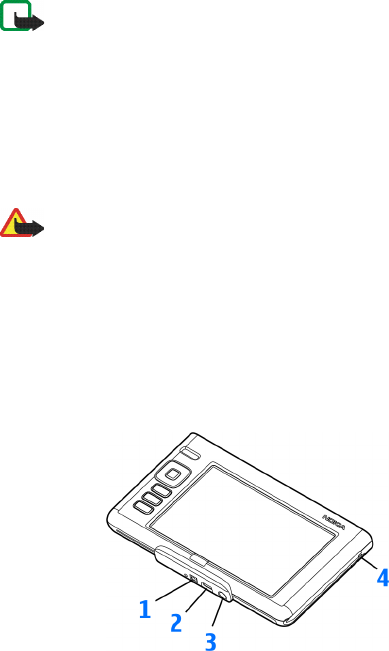
Your device
11
Copyright © 2005 Nokia. All rights reserved.
Note: A small number of missing, discolored, or bright dots may
appear on the screen. This is a characteristic of this type of
display. Some displays may contain pixels or dots that remain on
or off. This is normal, not a fault.
• Power key (2)
• Zoom key (3)
• Full-screen key (4)
• Loudspeaker (5)
Warning: Do not hold the device near your ear when the
loudspeaker is in use, because the volume may be extremely
loud.
• Scroll key (6)
• Escape key (7)
• Menu key (8)
• Home key (9). For more information, see "Hardware keys," p. 16.
■ Base and right side
• Charger connector (1) for the Nokia AC-4 or DC-4 charger.
• Mini USB port (2) for the Nokia connectivity cable DKE-2 supplied
with the device.
• Stereo audio-out connector (3) to plug in compatible headphones
with a 3.5-mm plug. The audio-out connector is compatible with
16-ohm or higher impedance headphones.


















