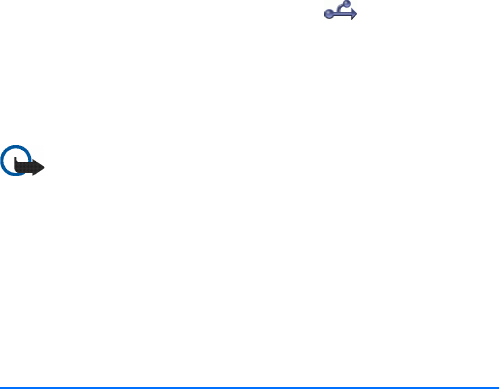
Battery information
41
Copyright © 2005 Nokia. All rights reserved.
When the USB cable is connected, your Nokia 770 Internet Tablet is
listed as a mass storage device on your PC, and is displayed on your
device.
When the USB cable is connected, you cannot access the information on
the memory card with your device. However, you can transfer files from
your PC to the memory card, and view the contents of the memory card
on your PC.
Important: Do not remove the USB cable in the middle of an
operation when the device is being accessed. Removing the
cable in the middle of an operation may damage the memory
card as well as the device, and data stored may be corrupted.
When you are finished with file transfer, do not just pull the
USB cable from the PC, but follow the proper procedures to
disconnect your device from the PC. For more information, see
the user guide of your PC.
11. Battery information
■ Charging and discharging
Your device is powered by a rechargeable battery. The full performance
of a new battery is achieved only after two or three complete charge
and discharge cycles. The battery can be charged and discharged
hundreds of times, but it will eventually wear out. When the operating
and standby times are noticeably shorter than normal, replace the
battery. Use only Nokia approved batteries, and recharge your battery
only with Nokia approved chargers designated for this device.
If a replacement battery is being used for the first time or if the battery
has not been used for a prolonged period, it may be necessary to
connect the charger then disconnect and reconnect it to begin charging
the battery.
Unplug the charger from the electrical plug and the device when not in
use. Do not leave a fully charged battery connected to a charger, since


















