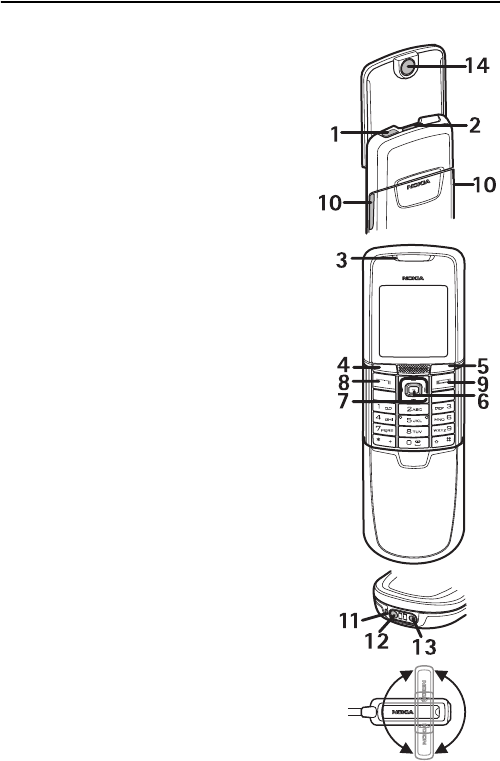
Your phone
14
3. Your phone
■ Keys and parts
• Power key (1)
• Loudspeaker (2)
• Earpiece (3)
• Left selection key (4)
Right selection key (5)
Middle selection key (6)
The function of the selection key depends
on the guiding text shown on the display
above the key.
• 4-way scroll key (7) that allows you to scroll
up, down, left and right
• Call key (8) dials a phone number and answers
a call
• End key (9) ends an active call and allows you
to exit from any function
• Battery cover release buttons (10)
• Microphone (11)
• Charger connector (12)
• Enhancements connector (13)
• Camera lens (14)
• Headset HS-15, rotating clip (15)
15


















