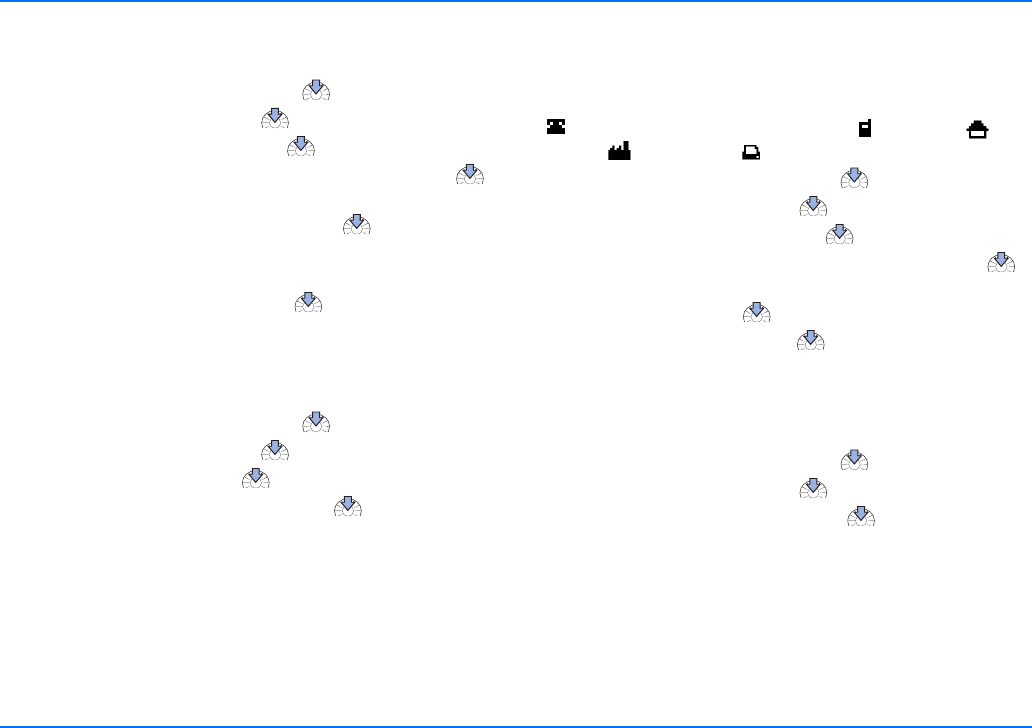
Contacts
32
Copyright © 2005 Nokia. All rights reserved.
Edit names and phone numbers
You can edit names and phone numbers in the contacts:
X With the display in standby, press .
X Scroll to Contacts, and press .
X Scroll to Edit contact, and press .
X Scroll to the first letter of the desired name, and press
to view the list of entries starting with this letter.
X Scroll to the desired contact, and press .
X You can now edit the entry. Scroll to the letter or number to
be changed, and make the desired changes.
X To save any changes made, press .
Delete contact entries
You can delete one or more names and the related numbers
from the contacts.
X With the display in standby, press .
X Scroll to Contacts, and press to open the contacts.
X Scroll to Delete, and press .
X Scroll to the desired option, and press .
X Follow the instructions shown on the display.
Add a phone number
You can add up to four additional phone numbers to an entry in
the contacts. The first number saved under a name is
automatically set as the default number and is indicated with
(General). Other number types are (Mobile),
(Home), (Office), and (Fax)
X With the display in standby, press .
X Scroll to Contacts, and press to open the contacts.
X Scroll to Add number, and press .
X Scroll to the desired name in the contacts, and press .
X Scroll to the symbol you wish to assign to the number you
are adding, and press .
X Enter the number, and press to save it.
Query the memory status
This option allows you to view the free storage space in the car
phone memory.
X With the display in standby, press .
X Scroll to Contacts, and press .
X Scroll to Memory status, and press .
X You can now view the memory status on the display.


















