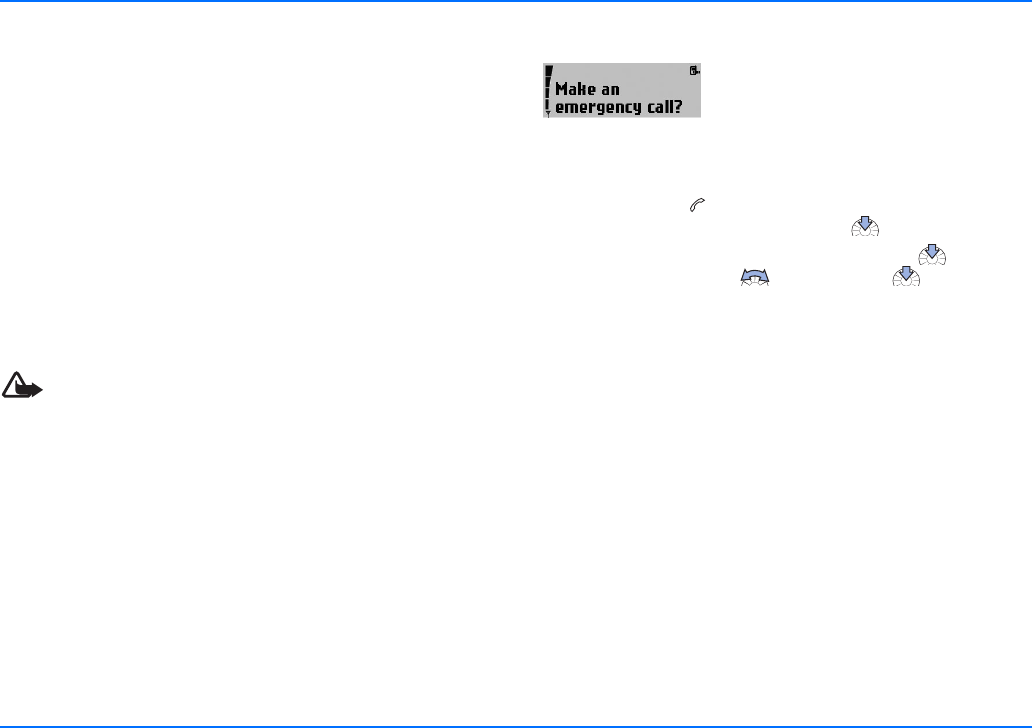
Emergency calls
63
Copyright © 2005 Nokia. All rights reserved.
For vehicles equipped with an air bag, remember that an air bag
inflates with great force. Do not place objects, including both
installed or portable wireless equipment in the area over the air
bag or in the air bag deployment area. If in-vehicle wireless
equipment is improperly installed and the air bag inflates,
serious injury could result.
Failure to observe these instructions may lead to suspension or
denial of telephone services to the offender, or legal action or
both.
Emergency calls
Emergency calls may not be possible on all wireless phone
networks or when certain network services and/or phone
features are in use. Check with local service providers.
Caution!
This car phone, like any wireless phone, operates using
radio signals, wireless and landline networks as well as
user-programmed functions. Because of this,
connections in all conditions cannot be guaranteed.
Therefore, you should never rely solely upon any wireless
phone for essential communications (for example,
medical emergencies).
To make an emergency call
If the car phone or car ignition is not on,
switch it on. Check for adequate signal
strength.
Some networks may require that a valid
SIM card is properly inserted in the car
phone.
X Press and hold until Make an emergency call? is shown
on the display. Confirm by pressing .
X Confirm the security inquiry Yes by pressing or cancel
by selecting No with and pressing .
When making an emergency call, remember to give all the
necessary information as accurately as possible. Remember that
your car phone may be the only means of communication at the
scene of an accident - do not cut off the call until given
permission to do so.


















