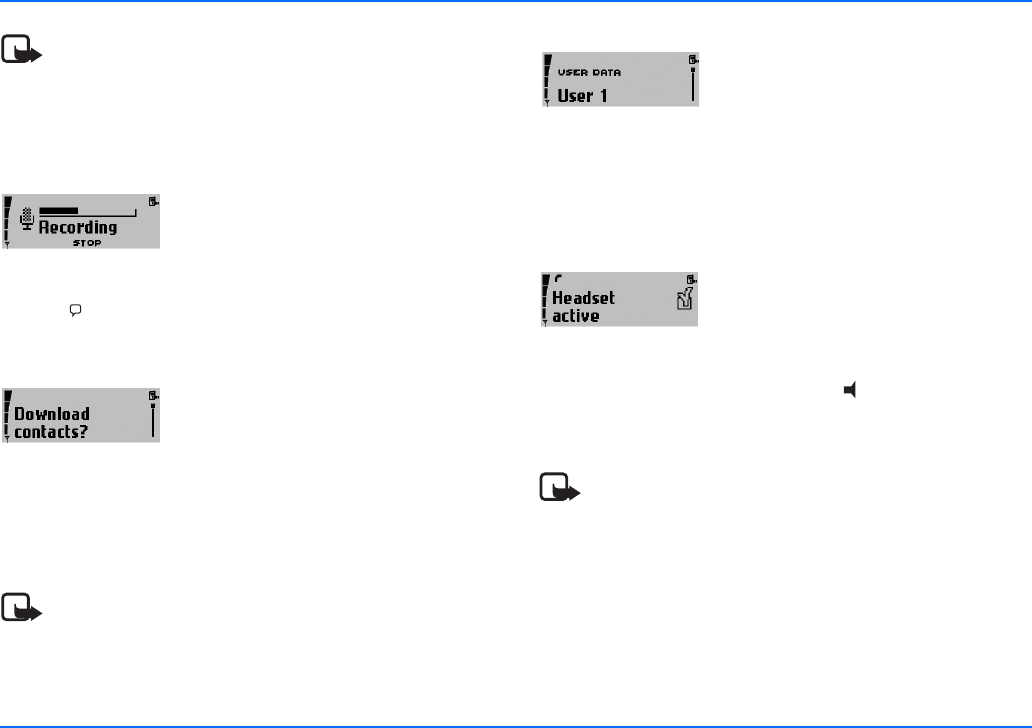
Overview of the car phone and equipment
9
Copyright © 2005 Nokia. All rights reserved.
Note
To be able to use a voice command to activate a desired
function, you must record a voice tag for this function in
the car phone. For further information, see “Voice
commands” on page 44.
Voice recorder
This feature acts as a dictaphone,
allowing you to record personal voice
memos. You can record up to 10 voice
memos that last a total oft three
minutes. To start recording from the standby display, press and
hold the key on the handset. To play a recorded speech memo
select the option Play in the record menu.
Copying contact entries from your mobile phone
If you have a compatible mobile phone
that supports Bluetooth technology, you
can copy contact entries from the mobile
phone to the car phone.
To download the contacts from your compatible mobile phone,
you can use a personal voice command (for example, "Copy
contacts") or select Download contacts? in the User data menu.
For further information, see “User data” on page 50.
Note
To be able to use this feature, you must pair the mobile
phone and the car phone using Bluetooth wireless
technology. For further information, see “Bluetooth
wireless technology” on page 47.
Multi-user capability
This feature lets you store personal
entries or phone settings under two
different user data profiles. For example,
you can save contact entries, voice tags
for voice dialling, and voice commands or ringing tones for two
users and access them from the car phone using the same SIM
card. Just activate your personal user profile to access your
data.
Switchover to wireless headset
This feature supports use of compatible
headsets with Bluetooth technology.
You can switch calls over from handsfree
mode where the car phone microphone
and loudspeaker system is used to a wireless headset that is
comfortable and easy to use. Press the key on the car phone
handset to switch incoming or ongoing calls over to your
wireless headset.
Note
To be able to use this feature, you must pair the wireless
headset and the car phone using Bluetooth wireless
technology. For further information, see “Bluetooth
wireless technology” on page 47.


















