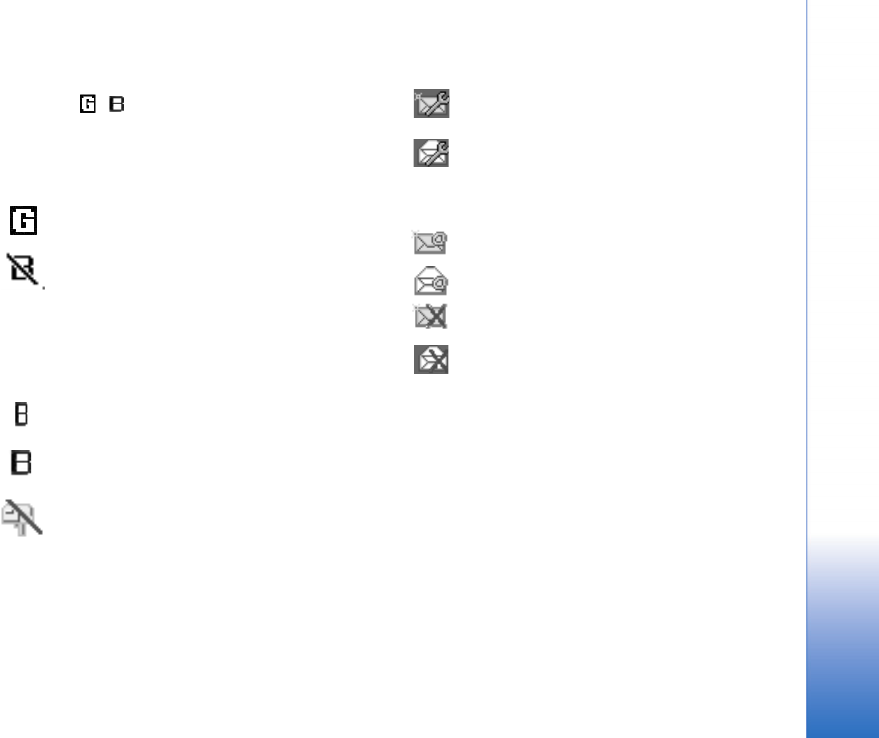
Setting up BlackBerry Connect to BlackBerry Enterprise Server
9
Copyright © 2006 Nokia. All rights reserved.
BlackBerry status icons
Icons appear on the left side of the inside display of your
device. The , and @ symbols will also appear on the
external display as well. They indicate the connection
status, as well other information about your device.
Refer to your Nokia 9300 user guide for information on
other icons.
A GPRS connection is established, and data
communication is now possible.
BlackBerry Connect is disabled.
You may be in a weak signal area, or you have not
enabled your service. If this is the case, from the
Desk (Home Screen), select Tools
→ Control
panel
→ Messaging → BlackBerry → Change
Enable service to Yes to turn on the
BlackBerry service.
Your device is trying to establish a BlackBerry
connection. The icon is a “spinning” B.
You have a BlackBerry connection.
The remote POP3 and IMAP4 mailboxes are not
connected. This icon is not related to BlackBerry
Internet Service POP3/IMAP4 email accounts.
@ An unread message is in your BlackBerry folder.
BlackBerry configuration message icons
A new BlackBerry service configuration message
has arrived.
A BlackBerry service configuration message has
arrived and been opened.
BlackBerry message icons
New BlackBerry message
Opened BlackBerry message
New message error
Opened message error


















