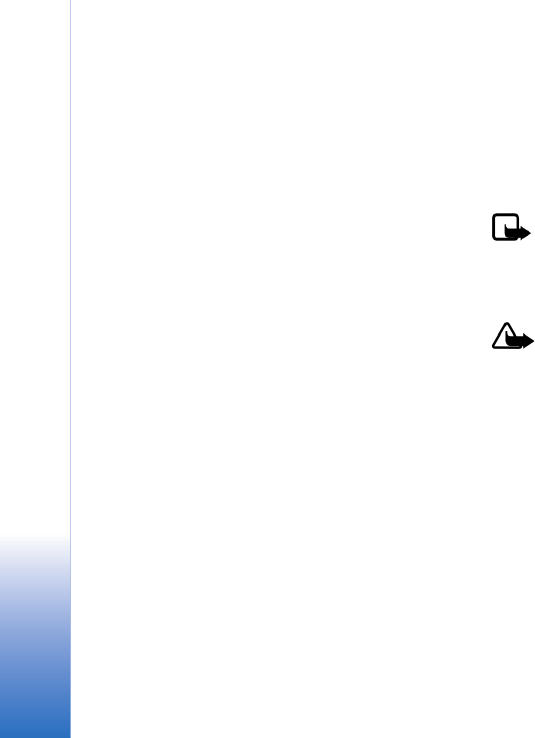
Introduction
4
Copyright © 2006 Nokia. All rights reserved.
Introduction
BlackBerry Connect allows you to access your compatible
email accounts with your Nokia 9300 device. As messages
arrive at the email server, they are automatically delivered
to your device. You can send, receive, and reply to emails
at your convenience.
The following BlackBerry Connect services are available:
• BlackBerry Internet Service — Allows you to receive
email from an Internet service provider (ISP) or other
email accounts (POP3, IMAP4) for up to ten existing
compatible email accounts.
• BlackBerry Enterprise Server — Allows you to receive
email from your company’s corporate email server.
This option is compatible with Microsoft Exchange or
Lotus Notes and requires your company to have a
BlackBerry Enterprise Server installed and working with
your company's email system. Check with your company
IT department to verify compatibility with your
corporate email.
You may choose to set up and use BlackBerry Internet
Service or BlackBerry Enterprise Server, or you may choose
to set up and use both at the same time. Note that to use
the services, you must have BlackBerry Connect service
activated on your SIM card.
Contact your wireless service provider for information on
the availability of BlackBerry Connect service.
Note: Further detailed information is given in the
Nokia 9300 User Guide. Do not use this Nokia 9300
Device with BlackBerry Connect document in place
of the complete user guide, which provides
important safety and maintenance information.
Warning: DO NOT connect the data cable to a
computer until you have been instructed to do so
after installing Nokia PC Suite. Connecting the data
cable at the wrong time may prevent you from ever
properly synchronizing your Nokia device.


















