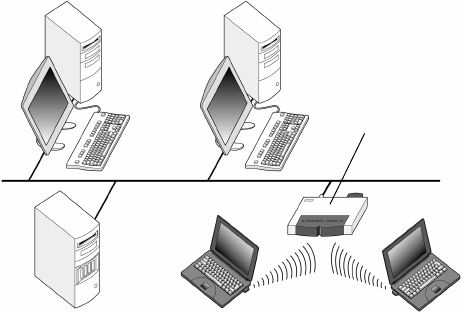
Introduction
11
© Nokia Corporation 2004. All rights reserved.
The Nokia D211 supports the following WLAN features:
• IEEE 802.11b standard
• Data rates of 1, 2, 5.5, and 11 Mbit/s
• Operation at a frequency of 2.4 GHz using Direct Sequence Spread Spectrum
(DSSS) radio technology
• Wired Equivalent Privacy (WEP) data encryption with keys up to 152 bits.
The Nokia D211 enables you to wirelessly connect compatible laptop computers,
hand-held devices, desktop PCs, and other devices with a type II or III PC card slot
to a wired local area network through a WLAN access point. Instead of cables,
radio waves are used to transmit and receive data over the air.
If you move the computer to another location within the WLAN and out of range
of a WLAN access point, the roaming functionality can automatically connect
your computer to another access point that belongs to the same network. As long
as you remain within range of access points that belong to the same network, your
computer can stay connected to the network.
The Nokia D211 enables different types of communication in a WLAN. There are
two operating modes to choose from: infrastructure and ad hoc.
Infrastructure
The infrastructure operating mode allows two kinds of communication:
• Wireless stations communicate with each other through a WLAN access point.
• Wireless stations communicate with a wired LAN station through a WLAN
access point.
The advantage of the infrastructure operating mode is that you can have more
control over network connections because they pass through an access point. A
wireless station can access the services that are available in a regular wired LAN:
company database, e-mail, the Internet, and other network resources, for example.
Figure 1 - Infrastructure network
WLAN access point


















