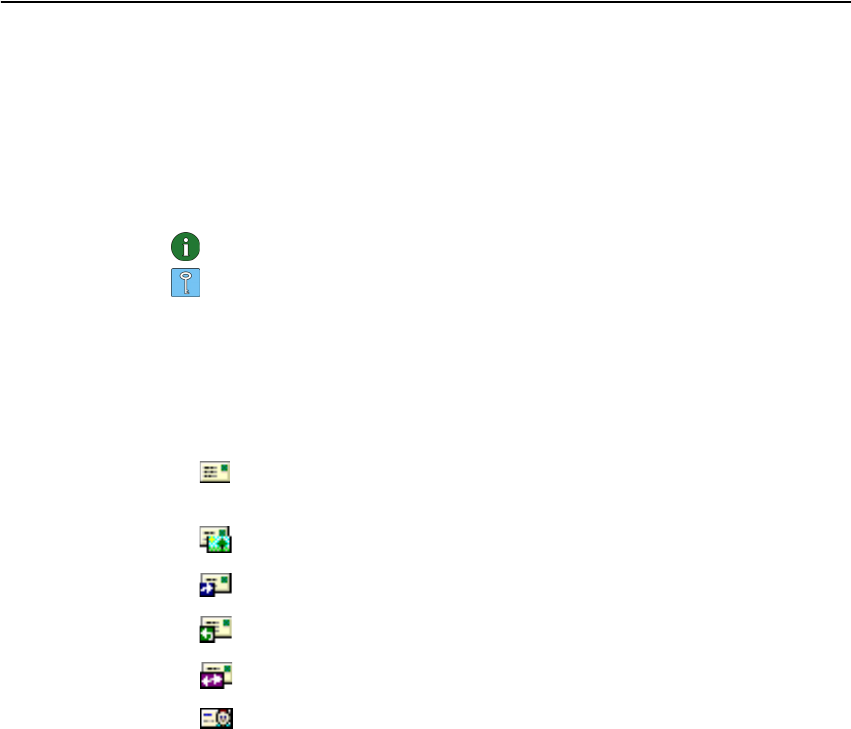
Nokia Short Messaging
46
© Nokia Corporation 2004. All rights reserved.
Nokia Short Messaging
The Nokia Short Messaging application enables you to manage text and picture
messages in a similar way that you manage e-mail: you can send and receive
messages, reply to a message, and forward a message.
The sending and receiving of messages requires that the Short Message Service
(SMS) is available in the GSM network you are using and it is activated for your
SIM card. Contact your service provider or network operator for details.
Note: You cannot send or receive messages when connected to a WLAN.
Tip: You can access the Nokia Short Messaging application by right-clicking
the Nokia D211 icon on the taskbar and by selecting SMS application
from the shortcut menu. If the taskbar icon is not visible, see page 33 for
more information.
The Nokia Short Messaging application consists of the following pages:
• The Inbox page contains the received messages.
Received text message. If the message icon is green, you have not read
the message.
Received picture message.
Message that you have forwarded to someone.
Message to which you have replied.
You have both replied to the message and forwarded it to someone.
Received business card.
• The Outbox page contains messages that are being sent or waiting to be sent.
If you write and send a new message when the radio card is not inserted in the
wireless station, you are connected to WLAN, or the GSM or GPRS connection
is lost, the unsent message is stored in Outbox. Outbox may contain several
unsent messages, which are then sent when the radio card is inserted, or a
proper network connection is established.
The messages can have the following statuses:
Sending – The message is currently being sent.
Waiting – The message is waiting for sending to become possible.
• The Delivery reports page contains information on the status of the messages
you have sent. This is a network service to which you must subscribe before
being able to use it.


















