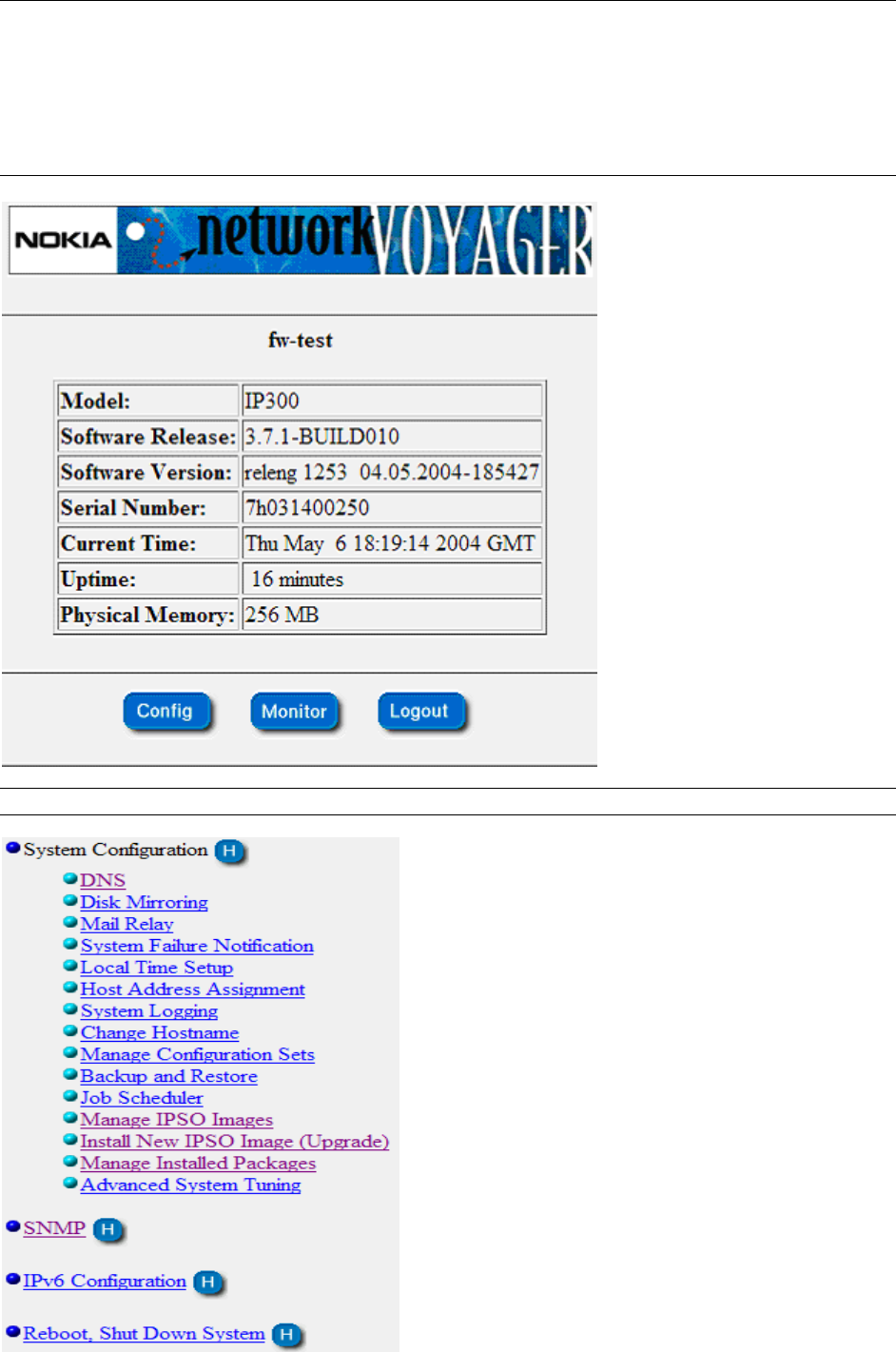
By typing cd /var/tmp and then typing ls -ls you are changing the directory /var/tmp and listing what is in
that directory. This allows you to see what IPSO version you are currently running on your NOKIA device.
Since the IPSO version that is shown is not the current version or the version that we want to use, we are
going to change it to the correct version by installing a new IPSO image from an FTP server using
Voyager. Voyager is web based; you are able to configure almost everything via Voyager. To access the
Voyager web page, type in http://10.0.0.1 and then enter the user name and password. Any interface
that is configured on this NOKIA can be used to get access to Voyager.
NOTE: Leave the SSH connection running.
The first screen you will see will look like the one shown above. Click on the Config button to get started.


















