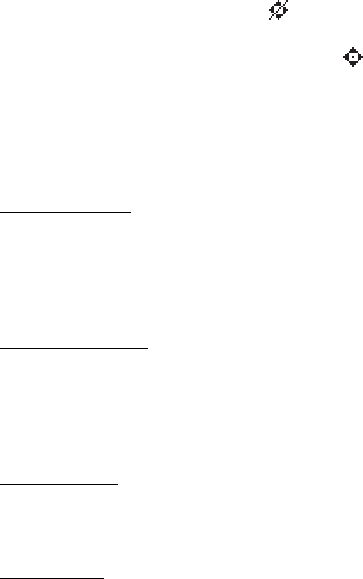
Settings
52
systems, and the agency receiving the information. It may not function in all
areas or at all times.
At the main screen, select Menu > Settings > Call settings > Location info
sharing > Emergency or On > OK > OK.
Emergency—This is the default profile. The phone location information is shared
only during an emergency call to the official emergency number programmed
into your phone. The phone screen displays in the main screen.
On— The phone location information is shared with the network whenever the
phone is powered on and activated. The screen displays in the main screen.
Location information is always shared with the network during emergency calls
to the official emergency number programmed into the phone, regardless of the
setting you select. After placing an emergency call, the phone remains in
emergency mode for five minutes. During this time, the location information is
shared with the network. See "Emergency calls," page 80.
Anykey answer
Anykey answer allows you to answer an incoming call by briefly pressing any key
except the Power key, Right selection key, or End key.
At the main screen, select Menu > Settings > Call settings > Anykey answer > On
or Off.
Automatic redial
With automatic redial activated, your phone redials the number until the call is
successful, or is terminated.
At the main screen, select Menu > Settings > Call settings > Automatic redial >
On or Off.
Speed dialing
You can activate or deactivate speed dialing. At the main screen, select Menu >
Settings > Call settings > Speed dialing > On or Off. See "Speed dialing," page 28.
Calling card
If you use a calling card for long distance calls, you can save the calling card
numbers in your device. Your device can store up to four calling cards.


















