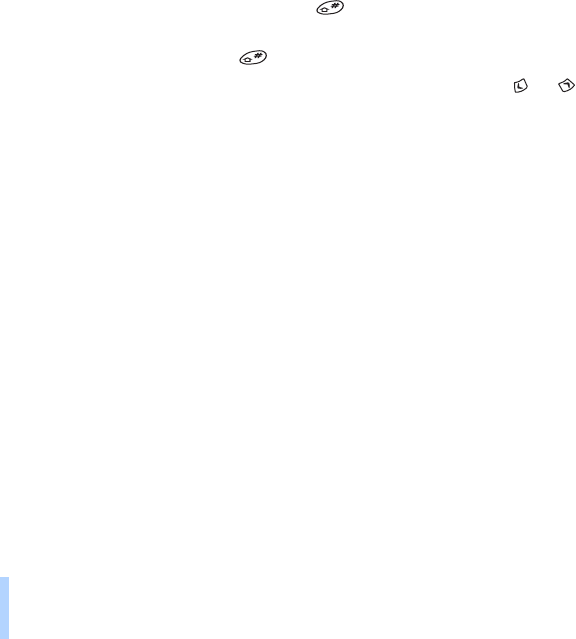
©2001 Nokia Mobile Phones. All rights reserved.
Basic functions
38
• To switch between upper and lower case, press quickly.
• To add a number, press and hold the key labelled with the desired number. To switch between
letters and numbers, press and hold . 123 is shown when numbers can be entered.
• To key in a character which is under the same key as the previous one, press or (or wait
for one second) and key in the new character.


















