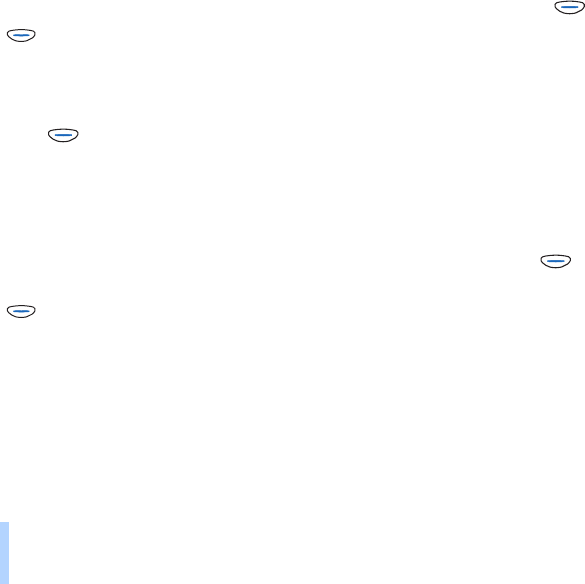
©2001 Nokia Mobile Phones. All rights reserved.
Phone book (Menu 1)
50
Changing a voice tag
1. In the Voice tags menu, select Change.
2. Scroll to the name (or phone number) whose voice tag you want to change and press (Select).
3. Press (Start) to start the recording. The phone sounds a tone and Please speak now is
displayed.
4. Say the word(s) you want to record as a new voice tag. The phone plays the new voice tag and
confirms that it has been saved.
If you press (Quit) while the phone plays the voice tag or if the phone doesn’t accept the word,
for example if the word is too short, the original voice tag is removed.
Erasing a voice tag
1. In the Voice tags menu, select Erase.
2. Scroll to the name (or phone number) whose voice tag you want to erase and press (Erase).
Erase voice tag? is displayed.
3. Press (OK) to erase the voice tag.


















