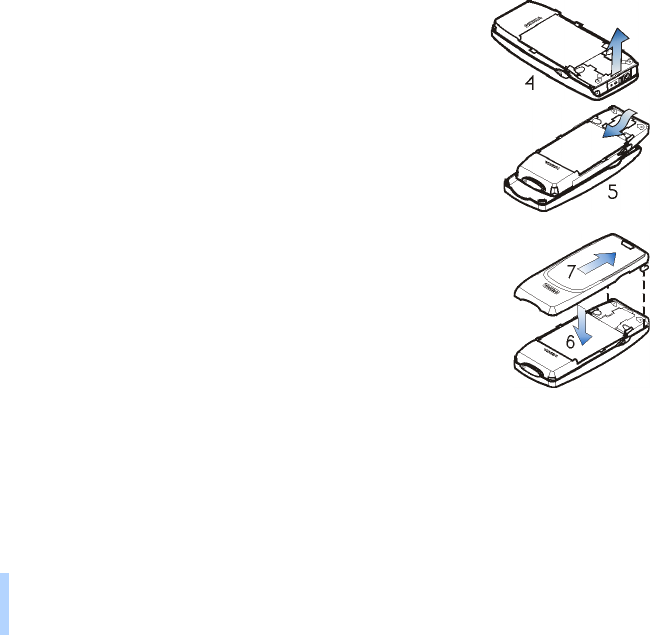
©2001 Nokia Mobile Phones. All rights reserved.
Reference information
96
2. Remove the front cover: Gently pull the cover off the phone starting
from the bottom of the phone (4).
3. Replace the front cover: Align the top of the phone with the top of the
front cover and push the phone towards the cover until it locks into place
(5).
4. Replace the back cover: Insert the two catches of the back cover in the
corresponding slots in the phone (6) and slide the cover until it locks into
place (7).
■ Access codes
You can use the access codes described in this section to avoid unauthorised
use of your phone and SIM card.
The access codes (except the PUK and PUK2 code) can be changed within the Change access codes
function (see page 62).


















