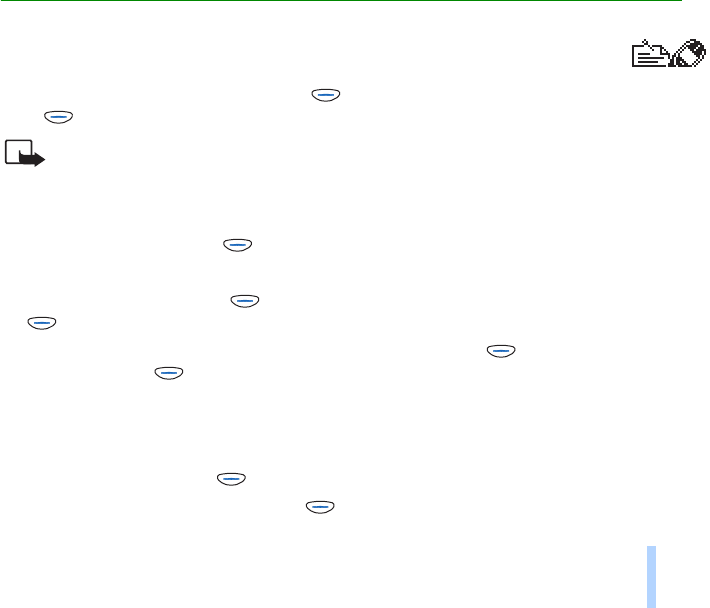
©2001 Nokia Mobile Phones. All rights reserved.
Reminders (Menu 10)
85
Reminders (Menu 10)
14. Reminders (Menu 10)
This memory aid allows you to save short text notes with an alarm. The phone starts
alarming when the set date and time is reached.
To access this menu: In standby mode, press (Menu), scroll to Reminders, and
press (Select).
Note: Your phone must be switched on to use this function. Do not switch on the phone when
wireless phone use is prohibited or when it may cause interference or danger.
■ Adding a reminder
1. Scroll to Add new and press (Select).
2. Write a note (see Writing text on page 34).
3. When the note is ready, press (OK) for the options below. Scroll to the desired option and press
(OK).
• Alarm on: Sets an alarm for the note. Key in the date and press (OK), and then key in the
time and press (OK).
• Alarm off : No alarm is set for the note.
■ Viewing the reminders
1. Scroll to View all and press (Select).
2. Scroll to the desired note. You can press (Options) for the following:


















