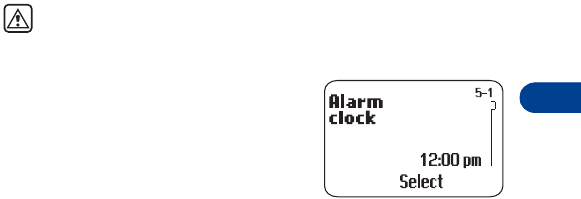
[ 107 ]
Your personal digital assistant
17
3
Recall from the phone book or enter the number to which you want
to send the calendar note and press
OK
.
Sending message
appears briefly.
VIEW RECEIVED CALENDAR NOTES
When someone sends you a note, your phone displays
Calendar note
received
. You can save the note in your calendar and work with it in the
same way as any other note in your calendar, including setting an alarm.
1
When your phone displays
Calendar note received
, press
Options.
Show
appears highlighted.
2
Press
OK
.
3
Scroll through the note.
SAVE OR DISCARD RECEIVED CALENDAR NOTES
1
After viewing the calendar note, press
Back
.
2
Scroll to
Save
, then press
OK
.
OR
Scroll to
Discard
and press
OK
.
• ALARM CLOCK
Warning:
Do not switch on the phone to use this function
when wireless phone use is prohibited or when it may cause
interference or danger.
The alarm clock feature is based on your
phone’s internal clock and sounds an alert
at a time you specify. It even works if you
switch the phone off!
Set the alarm clock
1
Press
Menu
5 1.
Set alarm time
appears.
2
Enter the alarm time in
hh:mm
format.


















