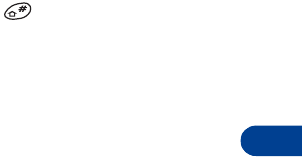
[ 53 ]
Advanced calling features
11
This procedure may not work with all calling cards. Follow the directions
on the back of your calling card or contact your long distance company
for more information.
Work with two phone lines
If your particular SIM card supports it, your phone can have two phone
lines. Contact your service provider about this feature.
If you decide to use two phone lines, you can select one of the two lines
for outgoing calls, but you can still answer calls on both lines.
To switch from line 1 to line 2:
1
At the Start screen, press and hold .
Change the phone line?
appears.
2
Press
OK
.
Line 2 selected
appears briefly and the number
2
appears in the
display’s upper left corner.
If you use two phone lines, you may be given a voice mailbox number for
each line so you will need to save each phone line’s voice mailbox number
separately.
To do this, follow steps 1 and 2 above and select the outgoing line. Then,
refer to “Save the voice mailbox number”. Repeat the steps above to select
the other line and save its voice mailbox number.
• USE VOICE DIALING
Your phone’s voice dialing feature lets you dial a number using your voice.
Before using this feature, you need to create entries in the phone book so
you can associate a "voice tag" with the name you wish to dial.
Add a voice tag to a phone book entry
To create entries in the phone book, see “Save names and numbers” on
page 30. By this time you should be familiar with the phone book. If not,
see “Phone book” on page 30.
1
At the Start screen, press
Menu
and then
Select
.


















