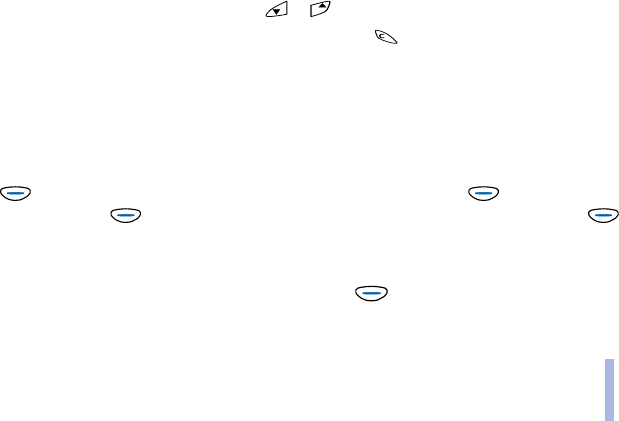
©2002 Nokia Corporation. All rights reserved.
Basic functions
33
Basic functions
• Press the Chr key to open a table of special characters, from which you can select the character
that you want to insert. OR
• Press and hold the Chr key while pressing a letter key. The first special character is displayed.
Continue to hold down the Chr key and press the letter key again, repeating until you find the
character you want to add or the first special character is again displayed. The special characters
are not marked on the keyboard.
3. You can use the following keys to edit text:
• To write upper case letters or special characters marked in the number keys, press the Shift key
and then press the desired key. You can also press the Shift key simultaneously with the keys.
• To move the cursor left or right, press or , respectively.
• To delete the character to the left of the cursor, press . To clear the display, press and hold
this key.
■ Speed dialling
Speed dialling is an easy way to call a phone number that has been assigned to a number key (2 to 9).
Assigning a phone number to a number key
Press (Menu) twice in standby mode. Scroll to Speed dials and press (Select). Scroll to the
desired key and press (Assign). Scroll to the desired name or phone number and press
(Select).
Speed dialling a phone number
• Either: In standby mode, press a number key and then (Call).


















