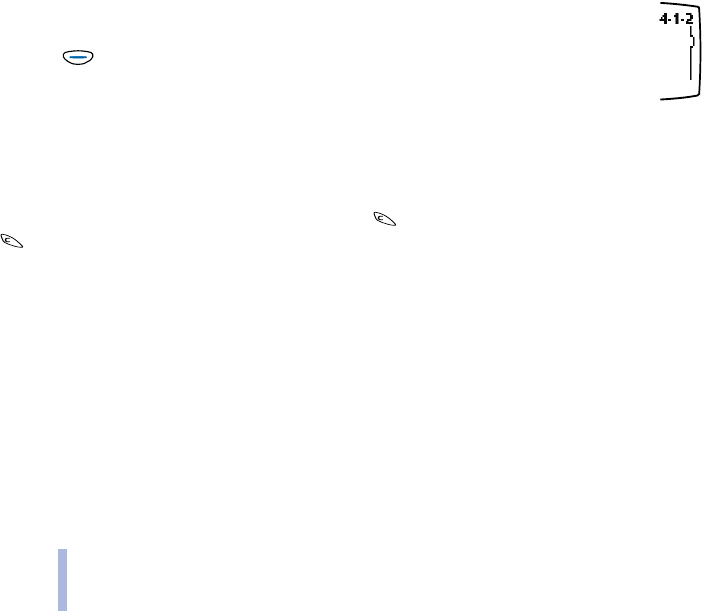
©2002 Nokia Corporation. All rights reserved.
Menu functions
36
By a shortcut
The menus, submenus and setting options are numbered and can be accessed by their
shortcut number. The shortcut number is shown on the top right of the display.
1. Press (Menu).
2. Key in quickly (within three seconds) the number of the menu you want to access.
Repeat this step for a submenu.
3. Within three seconds, key in the number of the desired function and setting option.
■ Exiting a menu function
You can return to the previous menu level by pressing or exit the menu by pressing and holding
.


















