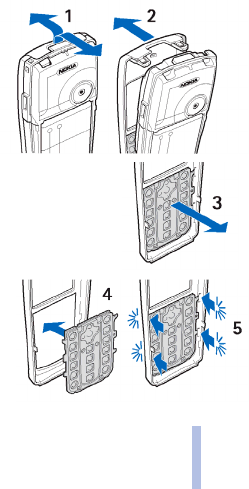
Copyright © 2004 Nokia. All rights reserved.
Getting started
23
Getting started
■ Changing the covers
Before changing the cover, always switch off the power and disconnect the phone from the charger or any other
device. Avoid touching electronic components while changing the covers. Always store and use the phone with the
covers attached.
1. Remove the back cover from the phone. See step 1 in Installing the SIM card and the battery on
page 20.
2. Gently remove the front cover from the phone. For this
gently prise the front cover away from the phone beginning
at the top of the phone (1) and detach the front cover (2).
3. Remove the key mat from the front cover by pressing it
gently out (3).
4. Place the key mat in the new front cover (4).
5. Press the key mat gently in (5).


















