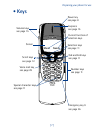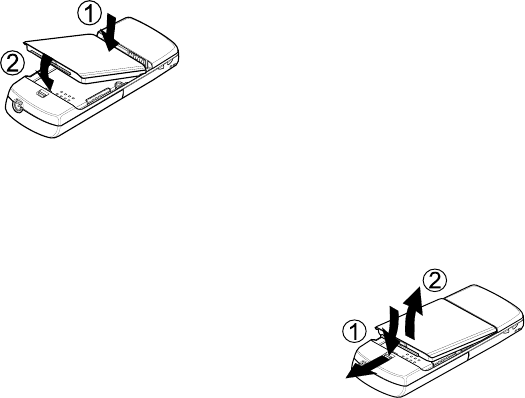
[ 5 ]
Preparing your phone for use
2. Preparing your phone
for use
• Attach the battery
Fit the top of the battery gently into the space beneath the antenna.
Then press down on the bottom of the battery until it clicks.
• Remove the battery
Note: Switch the phone off before removing the battery!
1
Press down on the small battery lock on
the bottom of the phone.
2
While holding the battery lock down, lift
the battery from the bottom off the
phone.