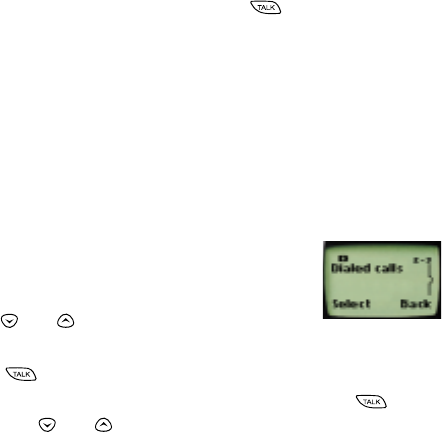
[ 32 ]
2
To call back the displayed number, press .
3
Press Back to return to the Start Screen.
Or, press Menu 2 1 (Call log - Missed calls), then scroll through
the list.
When the Forward if not answered option in the Call
Forwarding feature (see page 37) is selected, your phone treats the
forwarded calls as missed calls.
Dialed calls
Your phone automatically stores the last 30 numbers
you’ve dialed.
1
Press Menu 2 2 (Call log - Dialed calls).
2
Use or
to scroll through the dialed
numbers list.
3
Press to dial the number you wish to call.
You can also access the last 30 dialed numbers by pressing , then
quickly press or to scroll through the list.
Also, see “Call log” on page 31 for details on other call lists.
Received calls
Your phone stores numbers of the 30 most recent calls you’ve answered.
Press Menu 2 3 (Call log - Received calls), then scroll through
the numbers.
Clear call lists
Careful: You can not undo this operation, so be careful.
This feature clears all dialed numbers, as well as numbers of answered
calls and missed calls.
1
Press Menu 2 4 (Call log - Clear call lists).


















