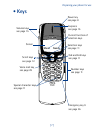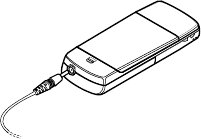
[ 6 ]
• Charge the battery
1
Connect the lead from the charger
to the bottom of the phone.
2
Connect the charger to an AC wall
outlet. The battery indicator bar
starts to scroll.
Note:
If the battery is totally
empty, it may take a few minutes before the charging indication
appears on the screen.
Tip:
The phone can be used while charging if the phone is switched on.
Note: Disconnect your phone from the charger if the phone becomes
hot during a call.
3
The battery is fully charged when the battery indicator bar stops
scrolling, and the Battery full text is briefly displayed if the
phone is switched on.
Charging time depends on the charger and battery used.
4
Disconnect the charger from the AC outlet and the phone.
• Discharging NiMH batteries
A NiMH battery lasts longer and performs better if you fully discharge it
from time to time. To discharge the battery, leave your phone switched on
until the battery is drained. The phone displays several messages that the
battery is low and that you need to recharge it; just ignore them. Do not
attempt to discharge the battery by any other means.