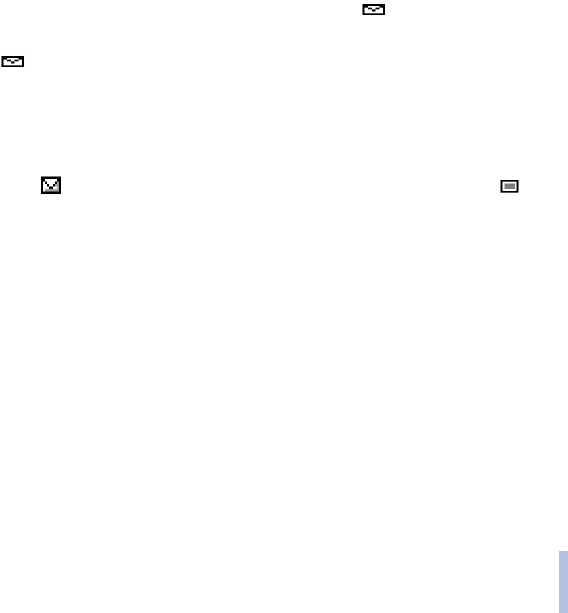
©2002 Nokia Corporation. All rights reserved.
Menu functions
39
Menu functions
Reading and replying to a message
When you have received a text or picture message, the indicator and the number of new
messages followed by messages received will appear on the display.
The blinking indicates that the message memory is full. Before you can receive or send new
messages, delete some of your old messages.
1. Press Show to view the message, or press Exit to view it later.
Reading the message later: Press Menu, select Messages and Inbox.
2. If more than one message is received, select the message you want to read. An unread text message
is indicated by in front of it and an unviewed picture message is indicated by .
3. While reading or viewing the message, press Options.
You can select an option to erase, forward, edit, move, and rename the message you are reading.
You can also change the font size of the message. Select Copy to calend. to copy the message to
your phone’s calendar as a reminder note for the current day.
Select Details to view, for example, the sender’s name and phone number, the message centre used,
the date and time when the message was sent.
Select Use number to extract numbers from the current message.
Select Save picture to save the picture in the Templates folder.
Select Reply or Reply (text) to reply to a message. Select Original text to include the original
message in the reply, or select standard answers, for example, Thank you or Congrats or Template to
be included in the reply, or select Empty screen.
You can also select Chat to start a conversation with another person. See Chat on page 40.
4. Write your reply message.


















